An organization owner must allow forks of private and internal repositories on the organization level before you can allow or disallow forks for a specific repository. For more information, see "Managing the forking policy for your organization."
You can help prevent sensitive information from being exposed by disabling the ability to fork repositories in your organization. For more information, see "Best practices for preventing data leaks in your organization."
-
On your GitHub Enterprise Server instance, navigate to the main page of the repository.
-
Under your repository name, click Settings. If you cannot see the "Settings" tab, select the dropdown menu, then click Settings.
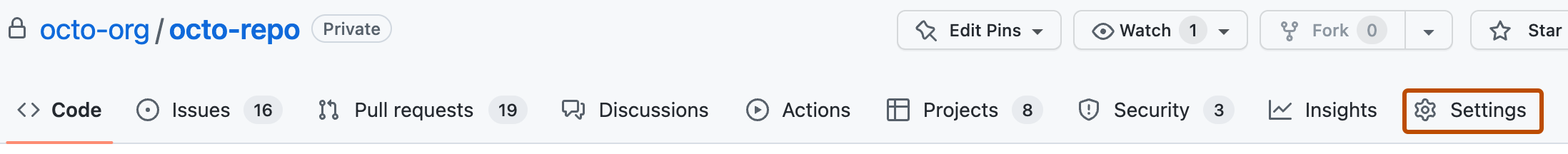
-
Under "Features", select Allow forking. If you do not have this option, you may not have permissions to control this setting. Check with the owner of the organization that administers the repository or with the owner of the repository about your access.