About Copilot in GitHub Support
Copilot in GitHub Support is an AI-powered feature within the GitHub Support portal that helps you find answers to your support queries before submitting a ticket. Copilot in GitHub Support uses a large language model trained on publicly available GitHub documentation.
You can use Copilot in GitHub Support to find answers to questions about a wide range of GitHub's products and features. Copilot in GitHub Support is not able to answer questions about billing, account access, or other account-specific issues. If Copilot in GitHub Support is not able to answer your question, you can submit a ticket to GitHub Support or you can speak to GitHub users and staff on the GitHub Community discussions.
For more information about GitHub Support, see About GitHub Support.
Using Copilot in GitHub Support
Before submitting a ticket, use Copilot in GitHub Support to find an answer to your question.
-
Navigate to the "Get help with GitHub" form by clicking Contact us on the GitHub Support portal.
-
Fill out the form.
-
Under "How can we help you?", select Chat with Copilot in GitHub Support.
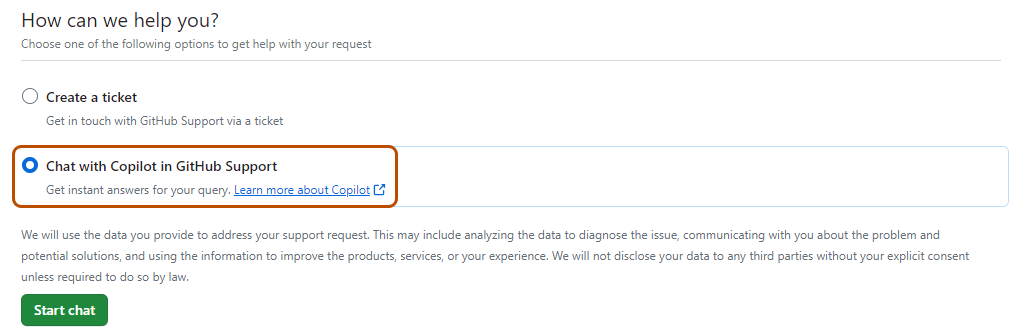
-
Click Start chat. Copilot will respond to what you entered in the form.
If Copilot in GitHub Support solves your problem, click My problem is solved! or navigate away from the page. If Copilot in GitHub Support is not able to solve your issue, click Create a ticket and a ticket will be created that contains a summary of your conversation with Copilot and a full transcript as an attachment to the comment.
Best practices
When you chat with Copilot in GitHub Support, remember to provide comprehensive context in your question. Clearly state the specific area where you need assistance and include all relevant details, like error messages you've received, or the steps you've already taken. Describe your issue as if you were explaining it to a colleague or GitHub Support. If Copilot misunderstands your query and gives an irrelevant answer, let it know about the error, and it will do its best to provide accurate information. You can even ask Copilot to format its response in bullet points or any other readable format you prefer.
Sharing feedback about Copilot in GitHub Support
We greatly value your feedback. As we continuously improve Copilot in GitHub Support, we value knowing which answers were helpful and which were not. To let us know, just click accompanying the last response from Copilot.