关于向帐户添加 GPG 密钥
若要在 GitHub 上对与你的帐户关联的提交进行签名,可以将公共 GPG 密钥添加到你的个人帐户。 在添加密钥之前,应检查现有密钥。 如果未找到任何现有密钥,可以生成并复制新的密钥。 有关详细信息,请参阅 检查现有 GPG 密钥 和 生成新 GPG 密钥。
可以向你在 GitHub 上的帐户添加多个公钥。 由任何相应的私钥签名的提交将显示为已验证。 验证提交后,由相应私钥签名的任何提交都将继续显示为已验证,即使移除公钥也是如此。
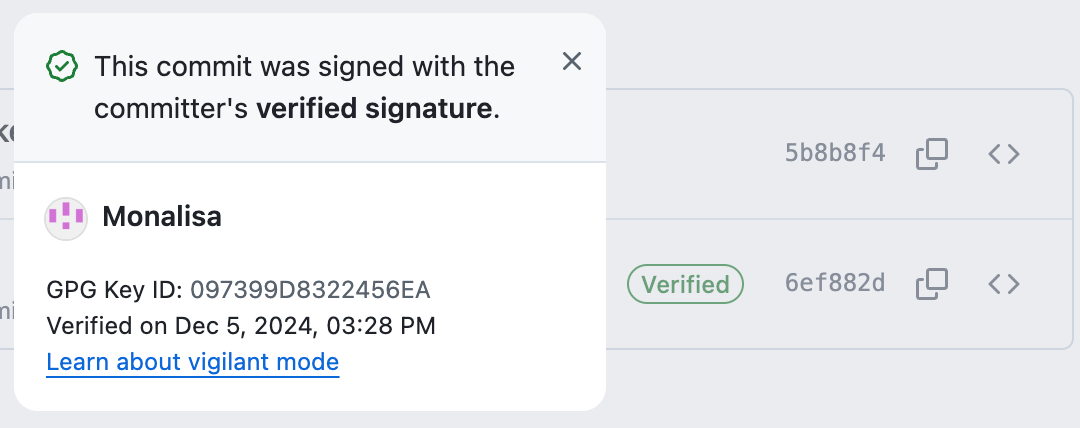
若要验证尽可能多的提交,可以添加已过期和已撤销的密钥。 如果密钥满足所有其他验证要求,则之前由任何相应私钥签名的提交将显示为已验证状态,并指出它们的签名密钥已过期或已撤销。
支持的 GPG 密钥算法
GitHub 支持多种 GPG 密钥算法。 如果您尝试添加使用不支持的算法生成的密钥,可能会发生错误。
- RSA
- ElGamal
- DSA
- ECDH
- ECDSA
- EdDSA
验证签名时,GitHub 将提取签名,并尝试分析它的密钥 ID。 随后,将此密钥 ID 与添加到 GitHub 的密钥进行匹配。 在匹配的 GPG 密钥被添加到 GitHub 之前,它将无法验证你的签名。
添加 GPG 密钥
- 在 GitHub 任意页面的右上角,单击个人资料照片,然后单击 “设置”****。
- 在边栏的“访问”部分中,单击 “SSH 和 GPG 密钥”。
- 在“GPG 密钥”标头旁边,单击“新建 GPG 密钥”。
- 在“标题”字段中键入 GPG 密钥的名称。
- 在“密钥”字段中,粘贴生成 GPG 密钥时复制的 GPG 密钥。
- 单击“添加 GPG 密钥”
- 若要确认操作,请向 GitHub 帐户进行身份验证以确认操作。