About the push policy
Note: The push policy is currently in beta and subject to change.
By default, there is no limit to the number of branches and tags that can be updated in a single push.
You can limit the number of branches and tags that can be updated in a single push to block potentially destructive pushes. This can prevent or limit the loss of data.
The push policy also blocks the Git command: git push --mirror. This is a potentially destructive command for making the remote exactly match the local clone. When run by accident, it can cause many force-pushes and branch deletions on the remote without any warning.
Limiting how many branches and tags can be updated in a single push
-
On your GitHub Enterprise Server instance, navigate to the main page of the repository.
-
Under your repository name, click Settings. If you cannot see the "Settings" tab, select the dropdown menu, then click Settings.
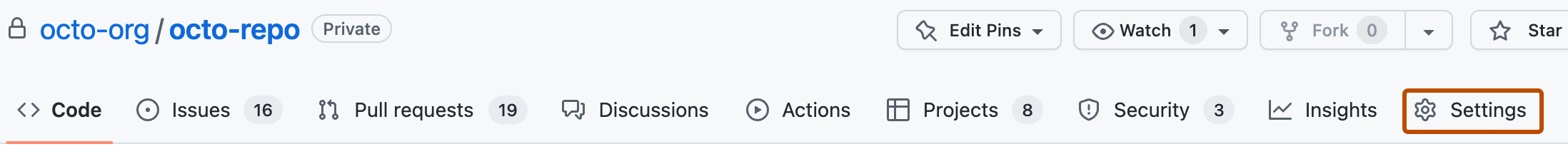
-
Under "Pushes", select Limit how many branches and tags can be updated in a single push.
-
After "Up to", type the number of branches and tags you want to limit in a single push. Lower numbers are more restrictive of which pushes are allowed, and higher numbers are less restrictive but have more potential for being destructive.
We recommend the default maximum of
5branch or tag updates allowed in one push. The minimum value is2, because Git requires two branch updates to rename a branch in a single push: delete branch and create branch.