Enabling or disabling GitHub Discussions for your repository
You can enable or disable GitHub Discussions for a repository.
-
On your GitHub Enterprise Server instance, navigate to the main page of the repository.
-
Under your repository name, click Settings.
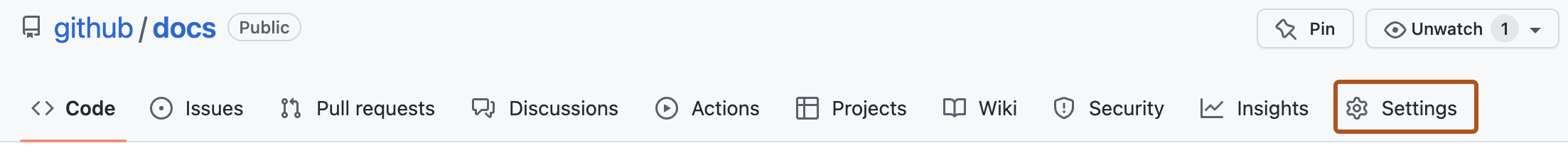
-
Scroll down to the "Features" section and select Discussions.
-
To disable discussions, under "Features", unselect Discussions.
You can also use organization discussions to facilitate conversations that span multiple repositories in your organization. For more information, see "Enabling or disabling GitHub Discussions for an organization."