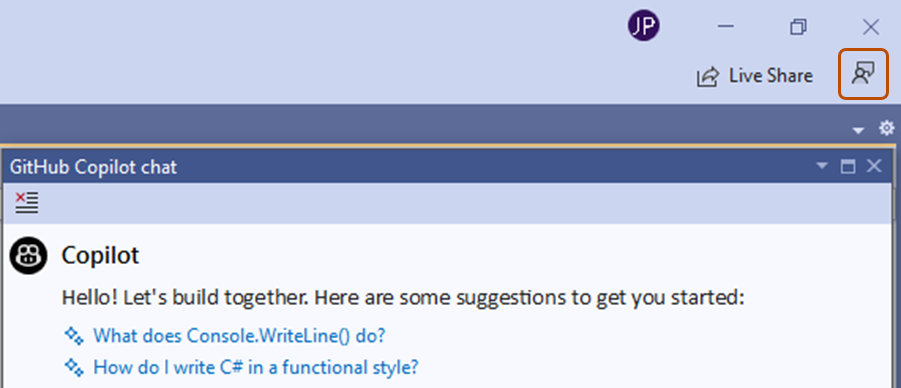You can use GitHub Copilot Chat in your IDE or on the GitHub website. Click the tabs above for troubleshooting information for Copilot in Visual Studio, Visual Studio Code, and on GitHub in the browser.
If you need help with GitHub Copilot Chat and can't find the answer here, you can report a bug or ask for help. For more information, see Sharing feedback about GitHub Copilot Chat.
If you can't find Copilot Chat in your editor, make sure you have checked the Prerequisites section.
Troubleshooting authentication issues in your editor
If you're using a Copilot subscription for a managed user account account on GHE.com, you'll need to update some settings before you sign in. See Using GitHub Copilot with an account on GHE.com.
Troubleshooting authentication issues in Visual Studio
If you are experiencing authentication issues after installing the GitHub Copilot Chat extension in Visual Studio, you can try the following steps to resolve the issue.
-
Check that the GitHub ID you are signed into Visual Studio with is the same as the one you have been granted access to GitHub Copilot Chat with.
-
Check whether your GitHub ID/credentials need refreshing in Visual Studio. For more information, see Work with GitHub accounts in Visual Studio in the Visual Studio documentation.
-
Try removing and re-adding your GitHub ID to Visual Studio and restarting Visual Studio.
-
If the above steps don't work, click the Share feedback button and select Report a problem to report the issue to the Visual Studio team.