- In the upper-right corner of any page on GitHub, click your profile picture, then click Settings.
- In the "Code, planning, and automation" section of the sidebar, click Saved replies.
- Under "Saved replies," next to the saved reply you want to edit, click .
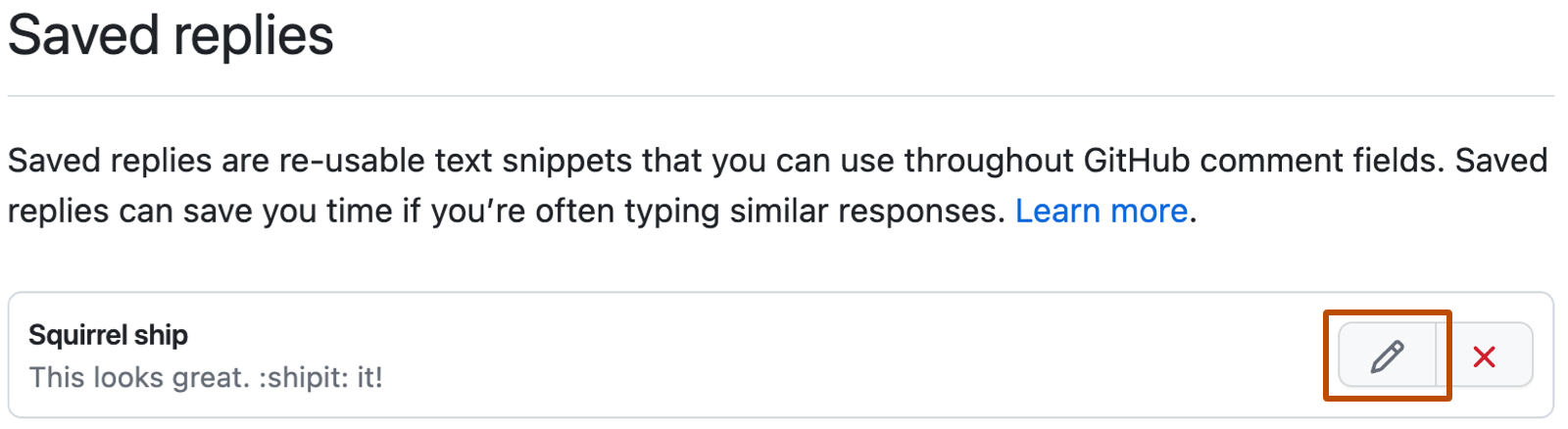
- Under "Edit saved reply," edit the title or content of the saved reply.
- Click Update saved reply.
Эта версия GitHub Enterprise Server была прекращена 2025-06-19. Исправления выпускаться не будут даже при критических проблемах безопасности. Для повышения производительности, повышения безопасности и новых функций выполните обновление до последней версии GitHub Enterprise Server. Чтобы получить справку по обновлению, обратитесь в службу поддержки GitHub Enterprise.
Изменение сохраненного ответа
Вы можете изменить заголовок и текст сохраненного ответа.