-
In the upper-right corner of any page on GitHub, click your profile photo, then click Settings.
-
In the "Integrations" section of the sidebar, click Applications.
-
Click the Authorized OAuth Apps tab.

-
Review the tokens that have access to your account. For those that you don't recognize or that are out-of-date, click , then click Revoke. To revoke all tokens, click Revoke all.
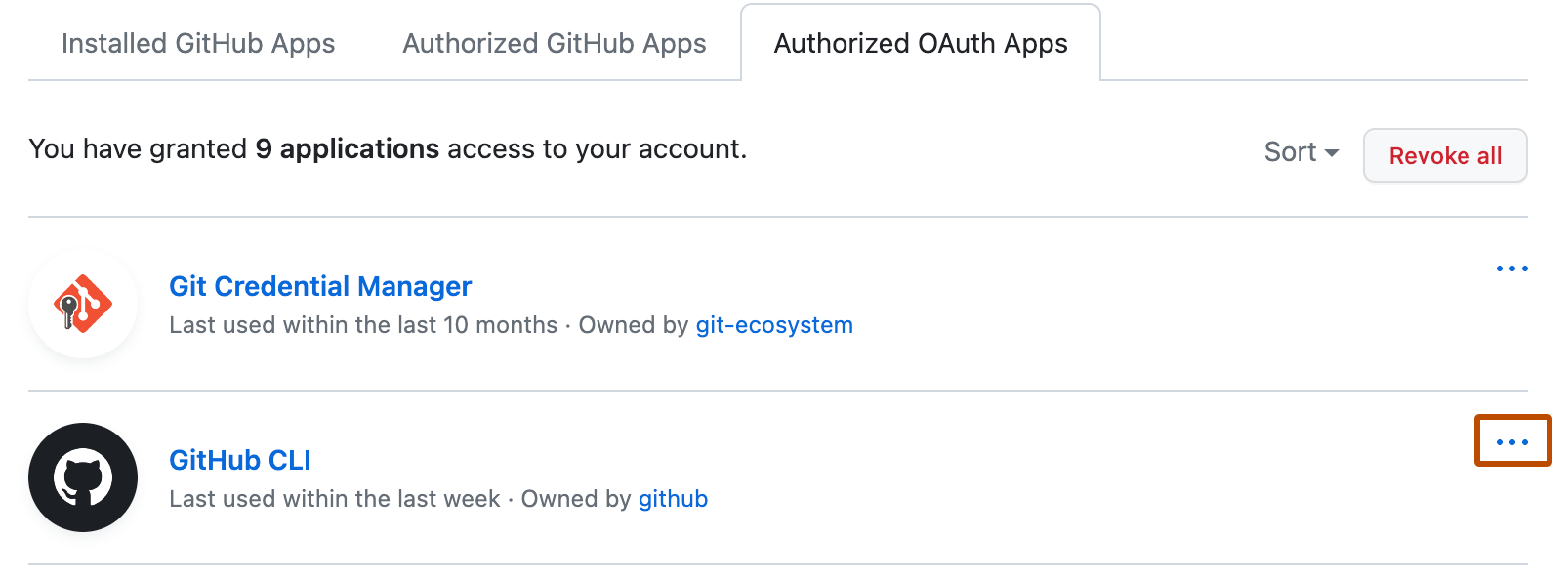
Просмотр авторизованных приложений OAuth
Необходимо проверить авторизованные приложения, чтобы убедиться в отсутствии авторизованных новых приложений с расширенными разрешениями, например, приложения, у которых есть доступ к частным репозиториям.