About license usage for GitHub Enterprise
You can view license usage for GitHub Enterprise Server on your GitHub Enterprise Server instance.
If you use both GitHub Enterprise Cloud and GitHub Enterprise Server and sync license usage between the products, you can view license usage for both on GitHub.com. For more information about license sync, see "Syncing license usage between GitHub Enterprise Server and GitHub Enterprise Cloud."
For more information about viewing license usage on GitHub.com and identifying when the last license sync occurred, see "Viewing license usage for GitHub Enterprise" in the GitHub Enterprise Cloud documentation.
You can also use the REST API to return consumed licenses data and the status of the license sync job. For more information, see "License" in the REST API documentation.
To learn more about the license data associated with your enterprise account and how the number of consumed user licenses are calculated, see "Troubleshooting license usage for GitHub Enterprise."
Viewing license usage on your GitHub Enterprise Server instance
You can view the license usage for your enterprise and download a file with license details. If you're not seeing expected license counts in this report, it's possible that the subscriber’s assigned Visual Studio subscription email address and GitHub.com email address aren't exactly the same. For further information, see "Troubleshooting license usage for GitHub Enterprise."
-
In the top-right corner of GitHub Enterprise Server, click your profile photo, then click Enterprise settings.
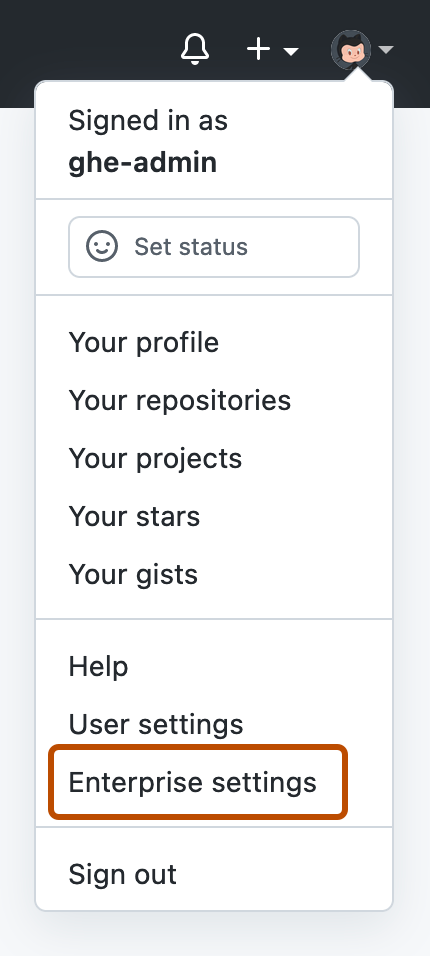
-
In the enterprise account sidebar, click Settings.
-
Under Settings, click License.
-
Review your current GitHub Enterprise license, as well as consumed and available user licenses.
- To download the consumed license report as a JSON file, in the top right under "Quick links", choose Export license usage. For more information about reviewing the data in this report, see "Troubleshooting license usage for GitHub Enterprise."
- If you have purchased GitHub Advanced Security, you can review your total licenses used as well as a per-organization breakdown of active committers. For more information, see "Managing GitHub Advanced Security for your enterprise."