Observação
Atualmente, o Container registry está em beta no GitHub Enterprise Server e sujeito a alterações.
O GitHub Packages e o isolamento de subdomínio devem ser habilitados para usar o Container registry. Para saber mais, confira Trabalhando com o registro do Contêiner.
Sobre o Container registry
O Container registry armazena imagens de contêiner na sua conta pessoal ou de organização e permite que você associe uma imagem a um repositório. Você pode escolher se deve herdar permissões de um repositório ou definir permissões granulares, independentemente de um repositório. Você também pode acessar imagens de contêiner público anonimamente. Para saber mais, confira Trabalhando com o registro do Contêiner.
Para saber mais sobre como configurar o GitHub Packages para sua instância do GitHub Enterprise Server, confira Primeiros passos com o GitHub Packages para a sua empresa.
Sobre a migração do Registro do Docker
Container registry substitui o Registro do Docker de GitHub. Se o registro do Docker em sua instância do GitHub Enterprise Server contiver imagens, você precisará migrá-las manualmente para o Container registry.
Observação
O GitHub Enterprise Server 3.6 dá suporte à migração de imagens do Docker armazenadas em organizações. Uma versão futura dará suporte à migração de imagens de propriedade do usuário.
Os scripts ou fluxos de trabalho de GitHub Actions que usam o namespace do Registro do Docker, docker.HOSTNAME, continuarão funcionando após a migração para Container registry em containers.HOSTNAME. Para saber mais sobre o impacto da migração para Container registry, confira Fazendo a migração para o Registro do Contêiner a partir do Registro Docker.
Migrar organizações para Container registry
Você pode iniciar uma migração de todas as imagens do Docker de suas organizações para Container registry. A duração da operação de migração depende do número total de imagens a serem migradas e da carga geral da instância. O GitHub Enterprise Server exibirá um resumo depois de uma migração, e todos os uploads futuros de imagens do Docker usarão o Container registry.
Se um administrador de site tiver configurado notificações por email para sua instância do GitHub Enterprise Server, você receberá um email após a conclusão da migração. Para saber mais, confira Configurar notificações de e-mail.
Durante a migração
Durante a migração, o uso de CPU e memória para sua instância aumentará. Para garantir o desempenho da instância dos seus usuários, GitHub recomenda que você inicie uma migração durante um período de atividade reduzida.
Aviso
Não modifique as configurações da sua empresa nem execute ghe-config-apply em uma sessão SSH administrativa. Essas ações vão disparar uma execução de configuração, que podem reiniciar serviços e pode interromper a migração.
Após a migração
Após a migração, a pressão de armazenamento em sua instância aumentará devido à duplicação de arquivos de imagem no Registro do Docker e a Container registry. Uma versão futura do GitHub Enterprise Server removerá os arquivos duplicados quando todas as migrações forem concluídas.
Para saber mais sobre o monitoramento do desempenho e do armazenamento para sua instância do GitHub Enterprise Server, confira Sobre o painel do monitor.
Início da migração
-
No canto superior à direita de GitHub Enterprise Server, clique na sua foto do perfil e clique em Configurações da empresa.
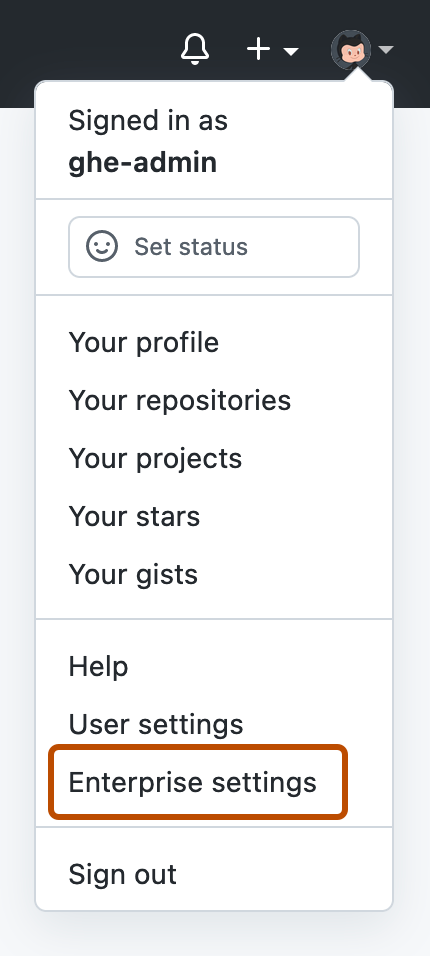
-
No lado esquerdo da página, na barra lateral da conta empresarial, clique em Configurações.
-
Na barra lateral esquerda, clique em Pacotes.
-
À direita do número de pacotes a serem migrados, clique em Iniciar migração. Durante a migração, o GitHub Enterprise Server exibirá o progresso nesta página.
Após a conclusão da migração, a página exibirá os resultados. Se uma migração falhar, a página mostrará as organizações que têm o pacote que causou a falha.
Executar novamente uma migração de organização com falha
Antes da migração, se um usuário tiver criado um pacote no Container registry que tem um nome idêntico a um pacote existente no Registro do Docker, a migração falhará.
-
Exclua o contêiner afetado no Container registry. Para saber mais, confira Excluir e restaurar um pacote.
-
No canto superior à direita de GitHub Enterprise Server, clique na sua foto do perfil e clique em Configurações da empresa.
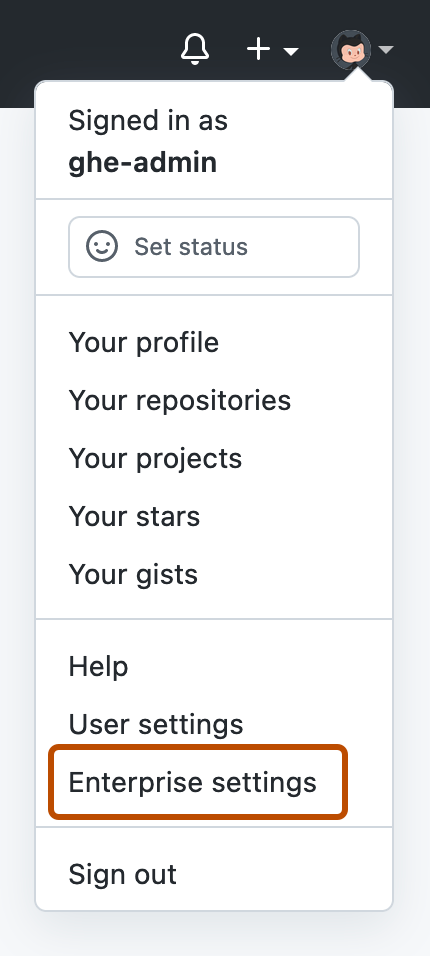
-
No lado esquerdo da página, na barra lateral da conta empresarial, clique em Configurações.
-
Na barra lateral esquerda, clique em Pacotes.
-
À direita do número de pacotes a serem migrados, clique em Executar migração novamente. Durante a migração, o GitHub Enterprise Server exibirá o progresso nesta página.
-
Se a migração falhar novamente, comece da etapa 1 e execute novamente a migração.