Sobre registros de auditoria para o Copilot Business
Os logs de auditoria do Copilot Business podem ajudar você a entender quais ações foram realizadas e por quem. Você pode usar os logs de auditoria para examinar as ações realizadas pelos usuários em sua organização} ou empresa, como alterações nas configurações e políticas do Copilot de uma organização ou a adição ou remoção de estações de sua assinatura do Copilot Business. O log de auditoria lista eventos relacionados à sua assinatura do Copilot Business para os últimos 180 dias. Para saber mais, confira "Sobre o log de auditoria da sua empresa" ou "Revisar o log de auditoria da organização."
Exibir os logs de auditoria de sua organização ou empresa
Exibir os logs de auditoria de sua empresa
-
No canto superior direito do GitHub.com, clique na foto do seu perfil e em Suas empresas.
-
Na lista de empresas, clique na empresa que você deseja visualizar.
-
Na barra lateral da conta corporativa, clique em Configurações.
-
Em " Configurações", clique em Log de auditoria.
Exibir os logs de auditoria de sua organização
-
No canto superior direito do GitHub.com, selecione sua foto do perfil e em Suas organizações.
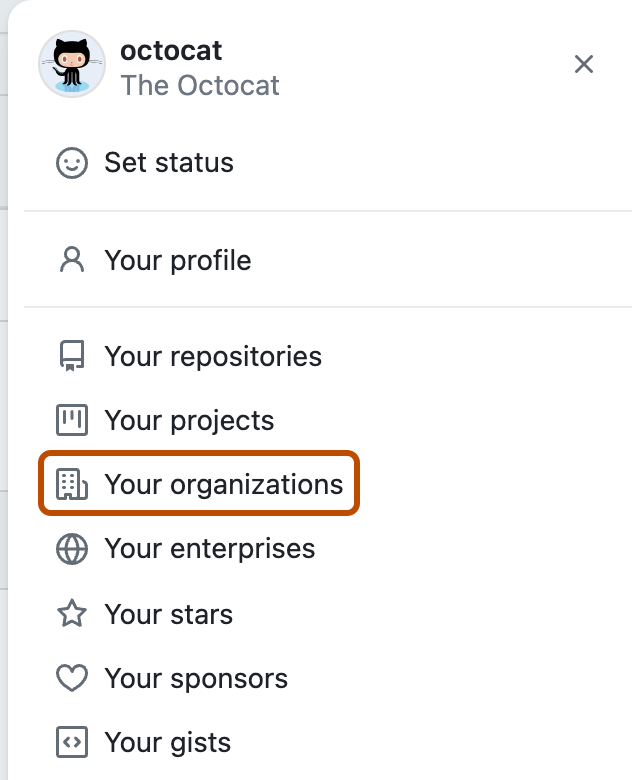
-
Ao lado da organização, clique em Configurações.
-
Na seção "Arquivos" da barra lateral, clique em Logs e depois em Log de auditoria.
Pesquisar eventos de log de auditoria para Copilot Business
Você pode pesquisar qualquer um dos eventos de log de auditoria do GitHub Copilot usando o qualificador action e a categoria copilot. Por exemplo, pesquisar action:copilot.cfb_seat_assignment_created mostrará eventos relacionados a uma estação do Copilot Business sendo atribuída a um novo usuário.
Como alternativa, você pode examinar todos os eventos de log de auditoria do GitHub Copilot para sua organização ou empresa pesquisando action:copilot.
Para obter uma lista completa de eventos de log de auditoria para GitHub Copilot, consulte "Auditar eventos de log para sua empresa" ou "Eventos de log de auditoria para sua organização."