For questions about the general use of GitHub Copilot, product impact, human oversight, and privacy, see the comprehensive list of GitHub Copilot FAQs.
If GitHub Copilot stops working, check GitHub's Status page for any active incidents.
Unable to use the GitHub Copilot extension in the IDE
We recommend you follow the quickstart guide for GitHub Copilot while setting up GitHub Copilot on your machine. For more information, see Início Rápido para o GitHub Copilot.
The GitHub Copilot extension is frequently updated to fix bugs and add new features. It's important to keep your extension up to date because older clients cannot communicate with the GitHub Copilot servers. Update your GitHub Copilot extension on all the machines you have it installed.
Se você está usando um plano do Copilot para um conta de usuário gerenciada no GHE.com, precisa atualizar algumas configurações antes de entrar. See Using GitHub Copilot with an account on GHE.com.
For more information about configuring GitHub Copilot in a supported IDE, see Configuring GitHub Copilot in your environment.
GitHub Copilot not working in some files
If you're using GitHub Copilot with a Copilot Business or Copilot Enterprise license, you may not see code completion suggestions in your editor for some files. This happens when a file is excluded from being used by GitHub Copilot. Content exclusion can be configured by a repository administrator, or by an organization owner.
When a file is affected by a content exclusion setting, GitHub Copilot will not suggest code completion in that file, and the content of that file will not be used to inform code completion suggestions in other files.
Se um arquivo tiver sido configurado como conteúdo excluído no GitHub Copilot, o ícone na barra de status terá uma linha diagonal por todo ele. Passe o mouse sobre o ícone para ver uma dica de ferramenta que informa quais configurações aplicaram essa restrição.

Para saber mais, confira Excluding content from GitHub Copilot.
GitHub Copilot content exclusions are not being applied
Content exclusion can be configured at the repository and organization level. The scope of the exclusion is determined by the level at which the rule is set:
- Os administradores de repositório só podem excluir conteúdo dos próprios repositórios. Isso afeta usuários do Copilot que trabalham nesses repositórios específicos.
- Os proprietários da organização podem excluir conteúdo para usuários atribuídos a uma estação do Copilot por meio de sua organização.
A adição ou alteração de exclusões de conteúdo, pode levar até 30 minutos para entrar em vigor nos IDEs em que as configurações já estão carregadas. Você pode aplicar alterações ao seu IDE forçando-o a recarregar as configurações de exclusão de conteúdo. For more information, see Excluding content from GitHub Copilot.
Observação
É possível que o Copilot use informações semânticas de um arquivo excluído se as informações forem fornecidas pelo IDE indiretamente. Exemplos desse conteúdo incluem informações de tipo e definições de focalização para símbolos usados no código, bem como propriedades gerais do projeto, como informações da configuração de build.
Error: "GitHub Copilot could not connect to server. Extension activation failed"
This error indicates that you do not have a Copilot plan, or there was an error connecting to the GitHub API to request a token to use GitHub Copilot.
To request another token from api.github.com, try signing in and out of Copilot from your IDE. Once you've logged out, Copilot will prompt you to sign back in.
If you cannot connect to the server, you can create a discussion in our discussion forum. You can include log files from your IDE to help us troubleshoot the issue. For more information on obtaining log files from your specific IDE, see Viewing logs for GitHub Copilot in your environment.
Copilot not suggesting multiple lines of code
This is a known issue and our team is working towards a fix. For more information, see this comment on a GitHub Community discussion.
Error: "No valid OAuth token detected" in GitHub Copilot na CLI
This error suggests that a classic or fine-grained personal access token might be in use, either via the GITHUB_TOKEN or GH_TOKEN environment variables, or during a gh auth login attempt. GitHub Copilot na CLI currently only supports using the GitHub CLI OAuth app.
For more information, see the Copilot na CLI extension repository.
Error: "Sorry, your request was rate-limited."
This error suggests that you have exceeded the rate limit for Copilot requests. GitHub uses rate limits to ensure everyone has fair access to the Copilot service and to protect against abuse.
Most people see rate limiting for preview models, like OpenAI’s o3 and o4-mini, which are rate-limited due to limited capacity.
Service-level request rate limits ensure high service quality for all Copilot users and should not affect typical or even deeply engaged Copilot usage. We are aware of some use cases that are affected by it. GitHub is iterating on Copilot’s rate-limiting heuristics to ensure it doesn’t block legitimate use cases.
In case you experience repeated rate-limiting in Copilot, contact Suporte do GitHub.
Can't find Copilot Chat in my IDE
If you can't find Copilot Chat in your editor, make sure you have checked the "Prerequisites" section of Asking GitHub Copilot questions in your IDE.
Observação
The linked article has tabs for various IDEs.
Latest Copilot Chat does not work in Visual Studio Code
Alterações no Copilot Chat coincidem com versões do Visual Studio Code devido à ampla integração com a interface do usuário do Copilot Chat. Como resultado, cada nova versão do Copilot Chat é compatível apenas com a versão mais recente do Visual Studio Code. Isso significa que, se você estiver usando uma versão mais antiga do Visual Studio Code, não poderá usar a versão mais recente do Copilot Chat.
Somente as versões mais recentes do Copilot Chat usarão o modelo de linguagem grande mais recente fornecido pelo serviço Copilot, pois até mesmo pequenas atualizações de modelo exigem alterações e correções imediatas na extensão. Uma versão mais antiga do Copilot Chat ainda usará a versão mais recente do Copilot para completar o código.
To use Copilot Chat, make sure you are using the latest version of Visual Studio Code.
Authentication problems with conta de usuário gerenciada accounts
Se você está usando um plano do Copilot para um conta de usuário gerenciada no GHE.com, precisa atualizar algumas configurações antes de entrar. See Using GitHub Copilot with an account on GHE.com.
Authentication problems in Visual Studio Code
If you are signed in to GitHub but Copilot is unavailable in Visual Studio Code, it may be due to an authentication problem. Try the following steps to resolve the issue:
- In the bottom left corner of the Visual Studio Code window, click the Accounts icon, hover over your GitHub username, and click the Sign out button.
- To reload Visual Studio Code, press F1 to open the command palette, and select Developer: Reload Window.
- After Visual Studio Code reloads, sign back in to your GitHub account.
Authentication problems in Visual Studio
If you experience authentication issues when you try to use Copilot Chat in Visual Studio, you can try the following steps to resolve the issue.
-
Check that the GitHub ID you are signed into Visual Studio with is the same as the one you have been granted access to Copilot Chat with.
-
Check whether your GitHub ID/credentials need refreshing in Visual Studio. For more information, see Work with GitHub accounts in Visual Studio in the Visual Studio documentation.
-
Try removing and re-adding your GitHub ID to Visual Studio and restarting Visual Studio.
-
If the above steps don't work, click the Share feedback button and select Report a problem to report the issue to the Visual Studio team.
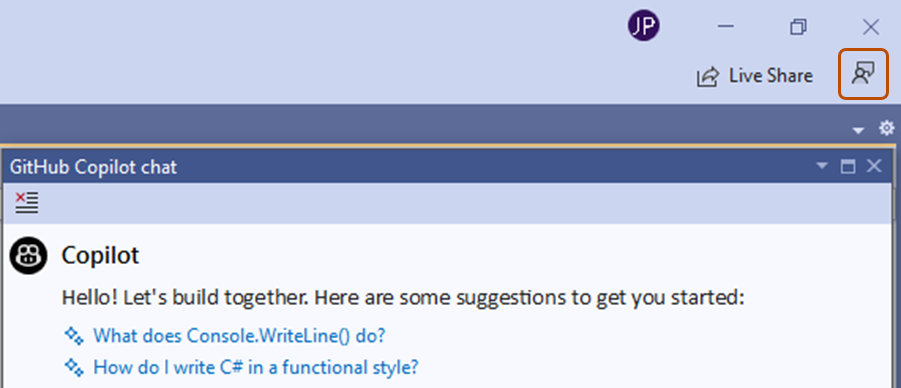
Interrupted chat responses on GitHub.com
If a chat response terminates unexpectedly, before the response is complete, try resubmitting the question.
In Copilot Chat's immersive view (the github.com/copilot page), you can resubmit your question by clicking the button under the chat response.