-
In the upper-right corner of any page, click your profile photo, then click Settings.
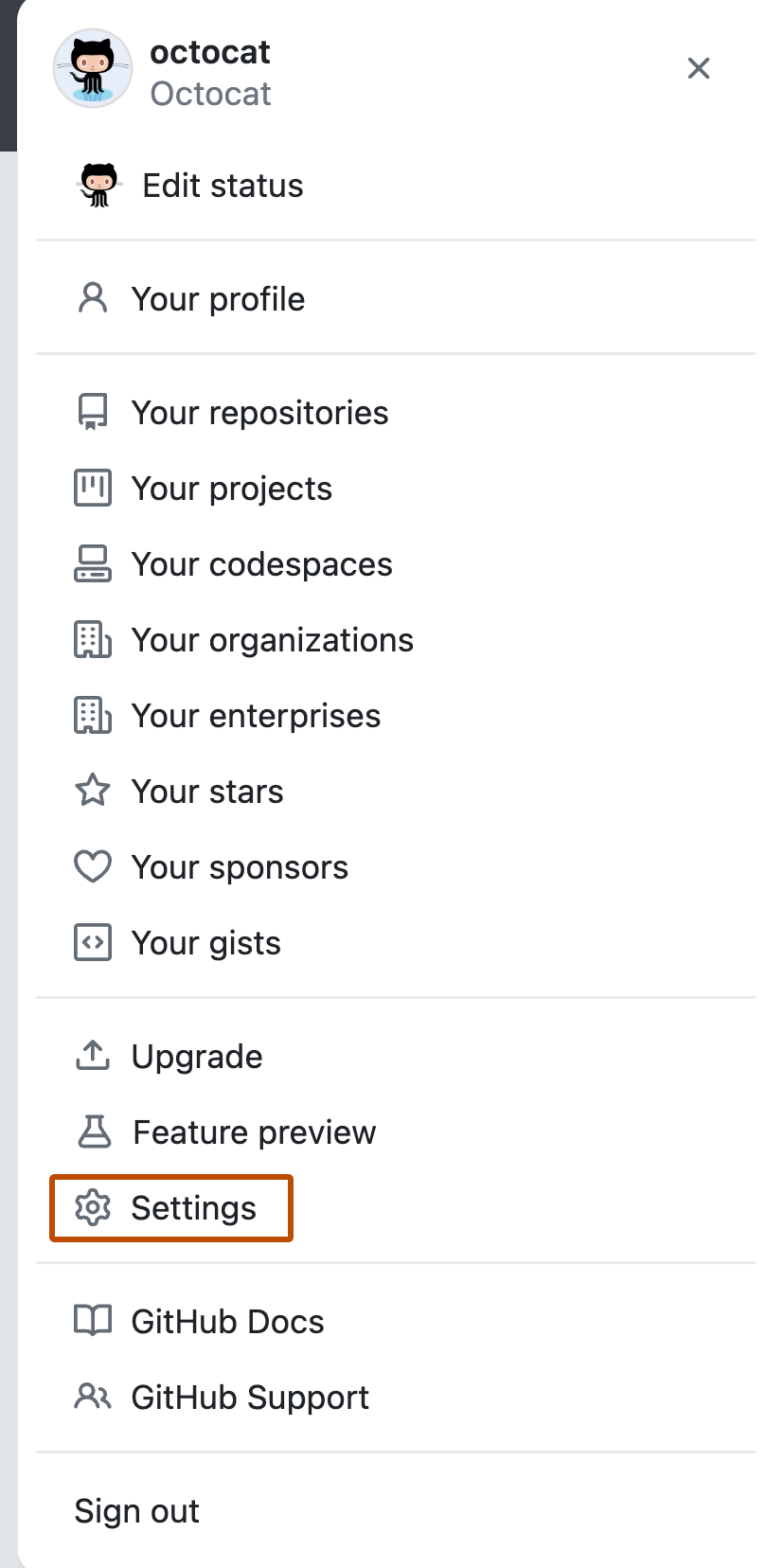
-
In the left sidebar, click Developer settings.
-
In the left sidebar, click OAuth apps.
-
Click Register a new application.
-
Under Application name, type "Jira".
-
Under Homepage URL, type the full URL to your Jira instance.
-
Under Authorization callback URL, type the full URL to your Jira instance.
-
Click Register application.
-
Under Developer applications, note the "Client ID" and "Client Secret" values.
-
Link your GitHub account with Jira. For more information, see Atlassian's help documentation.
Further reading
- "Integrating Jira with your organization project board"
- Connect Jira Cloud to GitHub in the Atlassian documentation