-
In the upper-right corner of any page, click your profile photo, then click Settings.
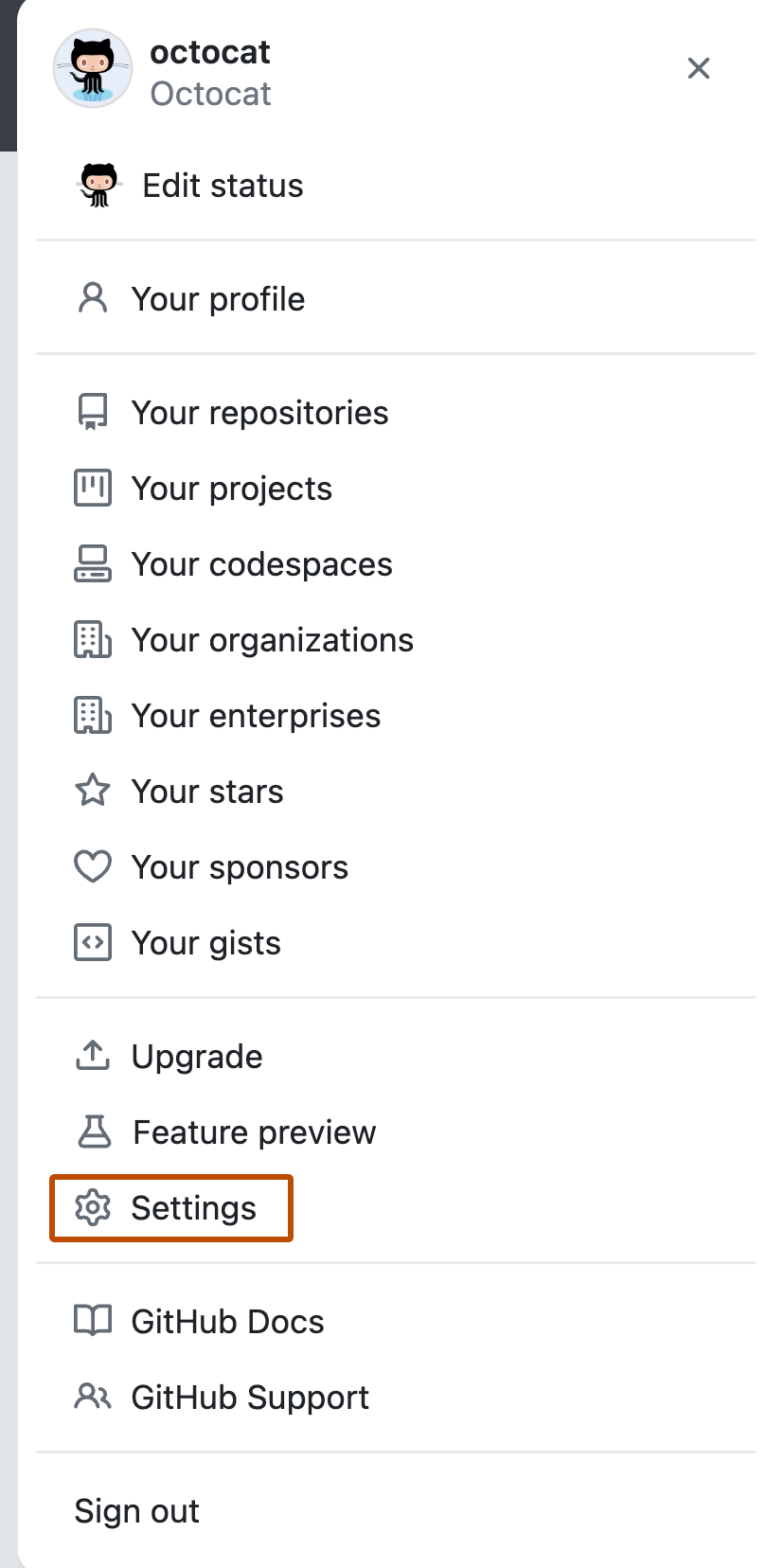
-
In the "Access" section of the sidebar, click Emails.
-
In "Add email address", type your email address and click Add.
-
In the "Primary email address" dropdown menu, select the email address you'd like to associate with your web-based Git operations.
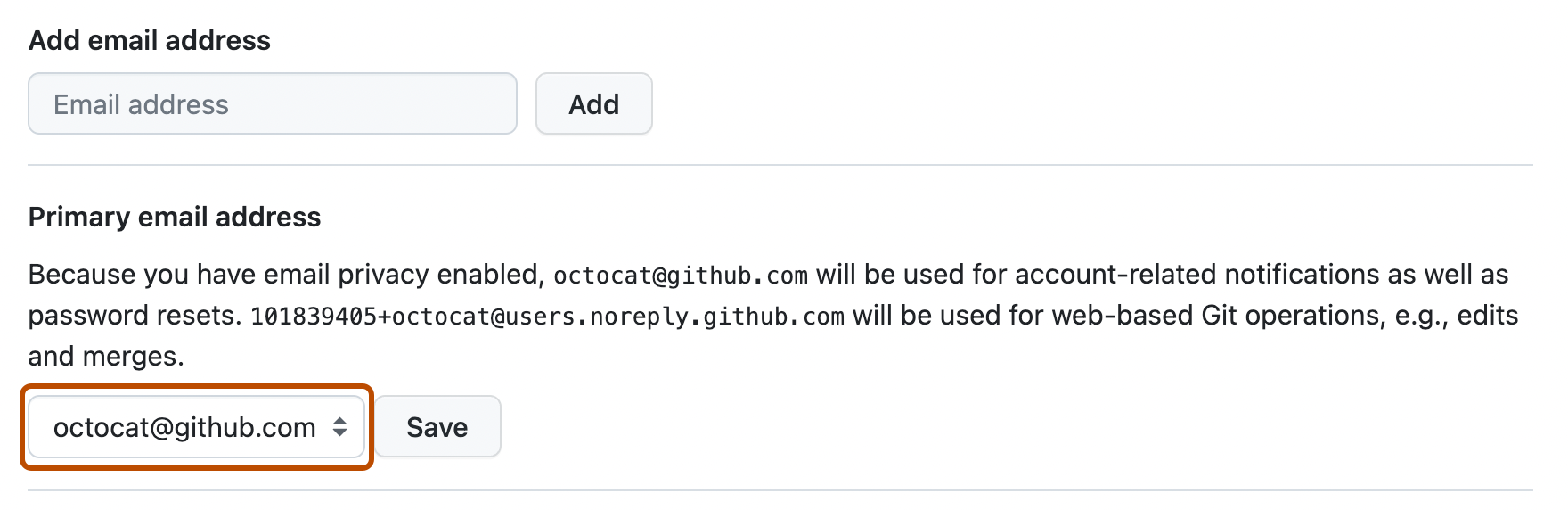
This version of GitHub Enterprise Server was discontinued on 2024-01-04. No patch releases will be made, even for critical security issues. For better performance, improved security, and new features, upgrade to the latest version of GitHub Enterprise Server. For help with the upgrade, contact GitHub Enterprise support.
Adding an email address to your GitHub account
GitHub Enterprise Server allows you to add as many email addresses to your account as you like. If you set an email address in your local Git configuration, you will need to add it to your account settings in order to connect your commits to your account. For more information about your email address and commits, see "Setting your commit email address."