항목 자동 보관 정보
프로젝트의 기본 제공 워크플로를 구성하여 항목을 자동으로 보관할 수 있습니다. 항목을 보관하면 프로젝트 보기에서 이전 항목을 제거하여 집중도를 높이는 데 도움이 됩니다. 보관된 항목은 모든 사용자 지정 필드 데이터를 보존하며 보관 페이지에서 볼 수 있거나 복원할 수 있습니다.
자동 보관 워크플로는 필터 중 일부를 지원합니다. 워크플로를 구성할 때 다음 필터를 사용할 수 있습니다.
| 한정자 | 사용 가능한 값: |
|---|---|
is | open, closed, merged, draft, issue, pr |
reason | completed, reopened, "not planned" |
updated | <@today-14d(지난 14일), <@today-3w(지난 3주), <@today-1m(지난 달) |
GitHub는 다음과 같은 경우 이슈 또는 끌어오기 요청을 업데이트된 것으로 표시합니다.
- 만듦
- 다시 열림
- 편집됨
- 주석
- 레이블 지정됨
- 담당자 업데이트됨
- 마일스톤이 업데이트됨
- 다른 리포지토리로 전송됨
또한 프로젝트의 필드 값이 변경될 때 항목이 업데이트된 것으로 표시됩니다.
이슈 또는 끌어오기 요청에 대해 자동 보관을 활성화하면 이미 조건을 충족하는 프로젝트의 항목도 보관됩니다. 이미 조건을 충족하는 많은 수의 항목을 보관하는 데 약간의 지연이 발생할 수 있습니다.
프로젝트에는 활성 보기와 보관 페이지 모두에서 최대 50,000개의 항목이 포함될 수 있습니다. 해당 한도에 도달하면 프로젝트에서 항목을 삭제하여 더 많은 공간을 확보해야 합니다. 항목을 영구적으로 삭제하는 방법에 대한 자세한 내용은 프로젝트에서 항목 보관을(를) 참조하세요.
프로젝트에서 자동 보관 구성
-
프로젝트로 이동합니다.
-
오른쪽 위에 있는 을 클릭하여 메뉴를 엽니다.

-
메뉴에서 워크플로를 클릭합니다.
-
"Default workflows" 목록에서 Auto-archive items를 클릭합니다.
-
오른쪽 위에 있는 편집을 클릭합니다.
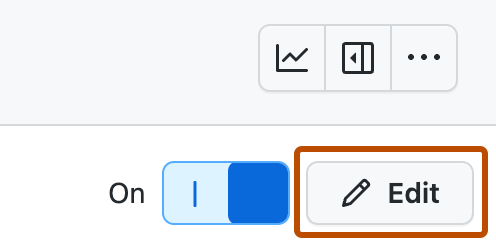
-
"필터" 필드에 항목을 자동으로 보관하는 데 사용할 필터 조건을 입력합니다.
is,reason,updated필터만 사용할 수 있습니다. -
변경 내용을 저장하고 워크플로를 사용하도록 설정하려면 저장을 클릭하고 워크플로를 켭니다.