Note
Copilot Enterprise로 업그레이드하려면 Copilot Business에 대한 유료 구독이 이미 있어야 합니다. 평가판 구독은 업그레이드할 수 없습니다.
-
GitHub의 오른쪽 위 모서리에서 프로필 사진을 클릭합니다.
-
사용자 환경에 따라 사용자 엔터프라이즈를 클릭하거나 사용자 엔터프라이즈를 클릭한 다음, 보고 싶은 엔터프라이즈를 클릭합니다.
-
페이지 왼쪽의 엔터프라이즈 계정 사이드바에서 정책을 클릭합니다.
-
" 정책" 섹션에서 Copilot 을(를) 클릭합니다.
-
"Copilot Business이(가) 엔터프라이즈에서 활성화되어 있습니다." 섹션에서 Copilot Enterprise 구매를 클릭하세요.
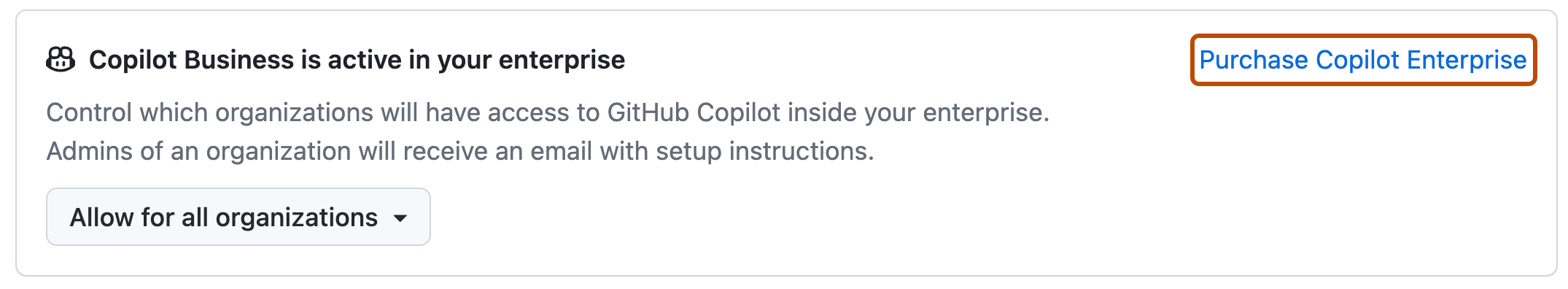
-
대화 상자에서 청구 요약으로 계속을 클릭하세요.
-
업데이트된 청구 요약을 검토한 다음 플랜 활성화를 클릭하세요.
다음 단계
Copilot Enterprise(으)로 업그레이드한 후 Copilot Enterprise 또는 Copilot Business을(를) 엔터프라이즈의 개별 조직에 할당할 수 있습니다. 엔터프라이즈의 조직에 대한 Copilot 사용 설정을(를) 참조하세요.