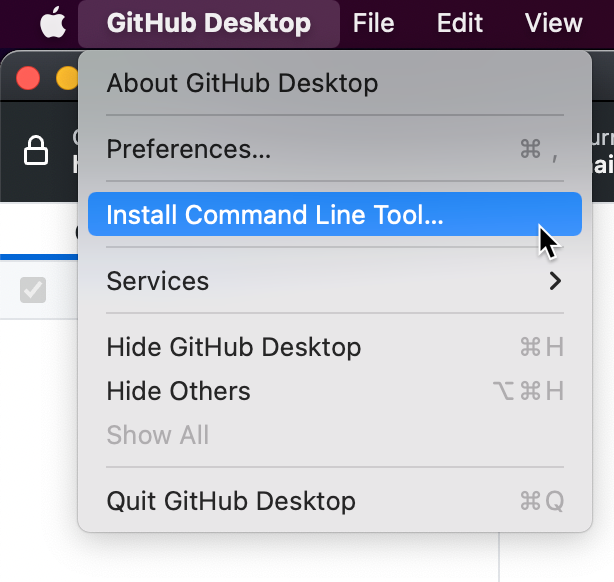-
명령 프롬프트가 엽니다.
-
GitHub Desktop을 마지막으로 열린 리포지토리로 시작하려면
github를 입력하세요. 특정 리포지토리에 대해 GitHub Desktop을 시작하려면 리포지토리에 대한 경로 뒤에github를 입력합니다.C:\Users\octocat> github PATH\TO\REPO리포지토리 경로로 변경한 다음
github .를 입력하여 해당 리포지토리를 열 수도 있습니다.C:\Users\octocat> cd REPO\MY-REPO C:\Users\octocat\repo\myrepo> github .