Managing organizations
You can manage the GitHub Enterprise organizations that are included in metrics.
GitHub Insights is available with GitHub One. Para obtener más información, consulta "Productos de GitHub".
En este artículo
- About organization management
- Adding an organization to GitHub Insights
- Removing an organization from GitHub Insights
About organization management
When you add an organization to GitHub Insights, repositories owned by that organization are included in metrics. You can choose to add all repositories or select specific repositories to add.
You can add an organization to GitHub Insights if you are an owner of that organization in GitHub Enterprise. If you are not an owner of the organization, you can send a request for an owner to add the organization to GitHub Insights.
Adding an organization to GitHub Insights
Adding an organization to GitHub Insights installs the App GitHub for GitHub Insights in that organization. For more information about the App GitHub, see "Installing GitHub Insights."
-
In GitHub Insights, click Settings.
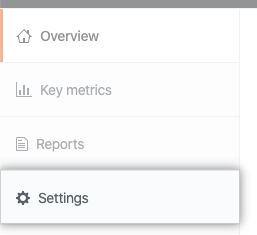
-
Under " Settings", click Repositories.
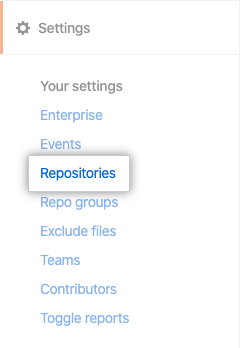
-
In the upper-right corner of the page, click Add Organization(s). You'll see a list of organizations associated with your GitHub Enterprise account.

-
Click the organization you want to add to GitHub Insights.
-
Select whether to add all repositories or to specify repositories to include.
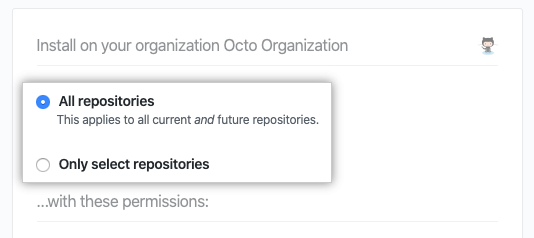
-
If you chose to install GitHub Enterprise on select repositories, use the drop-down menu and select the repositories you want to include.
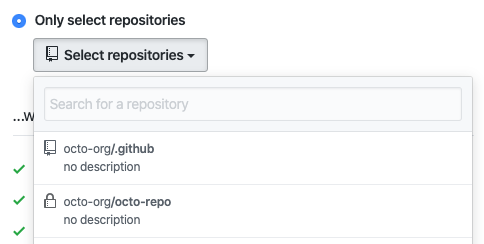
-
Click Install or Request.
Removing an organization from GitHub Insights
Removing an organization from GitHub Insights uninstalls the App GitHub for GitHub Insights from the organization. For more information about the App GitHub, see "Installing GitHub Insights."
-
In GitHub Insights, click Settings.
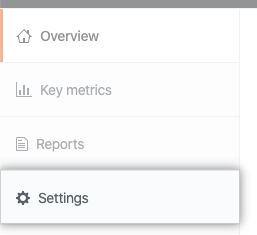
-
Under " Settings", click Repositories.
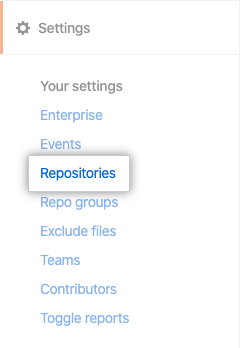
-
In the upper-right corner of the page, click Add Organization(s). You'll see a list of organizations associated with your GitHub Enterprise account.

-
Click the organization you want to remove from GitHub Insights.
-
Under "Uninstall GitHub Insights", click Uninstall.
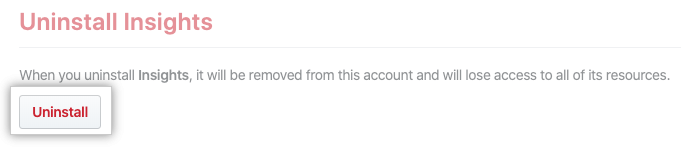
-
Haz clic en OK (Aceptar).