Managing organizations
You can manage the GitHub Enterprise organizations that are included in metrics.
GitHub Insights 可用于 GitHub One。 更多信息请参阅“GitHub 的产品”。
本文内容
- About organization management
- Adding an organization to GitHub Insights
- Removing an organization from GitHub Insights
About organization management
When you add an organization to GitHub Insights, repositories owned by that organization are included in metrics. You can choose to add all repositories or select specific repositories to add.
You can add an organization to GitHub Insights if you are an owner of that organization in GitHub Enterprise. If you are not an owner of the organization, you can send a request for an owner to add the organization to GitHub Insights.
Adding an organization to GitHub Insights
Adding an organization to GitHub Insights installs the GitHub 应用程序 for GitHub Insights in that organization. For more information about the GitHub 应用程序, see "Installing GitHub Insights."
-
在 GitHub Insights 中,单击 Settings(设置)。
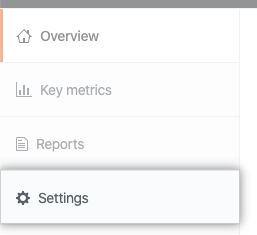
-
在“ Settings(设置)”下,单击 Repositories(仓库)。
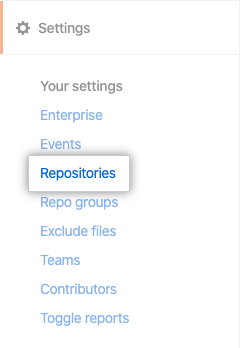
-
在页面的右上角,单击 Add Organization(s)(添加组织)。 您将看到与您的 GitHub Enterprise 帐户关联的组织列表。

-
Click the organization you want to add to GitHub Insights.
-
Select whether to add all repositories or to specify repositories to include.
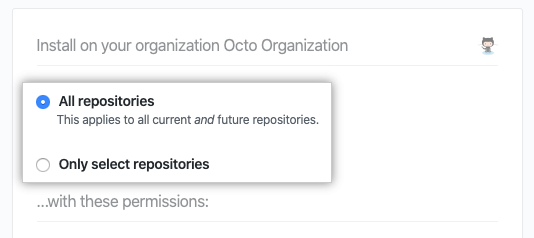
-
If you chose to install GitHub Enterprise on select repositories, use the drop-down menu and select the repositories you want to include.
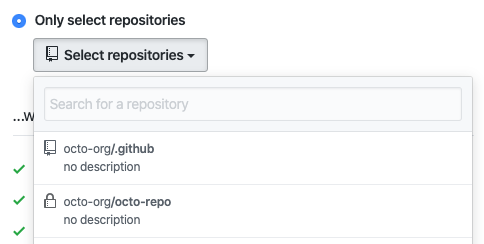
-
Click Install or Request.
Removing an organization from GitHub Insights
Removing an organization from GitHub Insights uninstalls the GitHub 应用程序 for GitHub Insights from the organization. For more information about the GitHub 应用程序, see "Installing GitHub Insights."
-
在 GitHub Insights 中,单击 Settings(设置)。
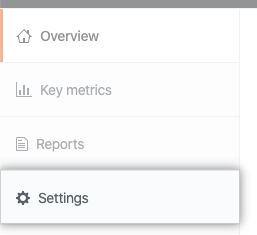
-
在“ Settings(设置)”下,单击 Repositories(仓库)。
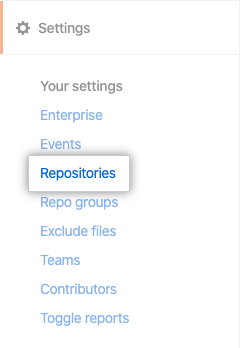
-
在页面的右上角,单击 Add Organization(s)(添加组织)。 您将看到与您的 GitHub Enterprise 帐户关联的组织列表。

-
Click the organization you want to remove from GitHub Insights.
-
Under "Uninstall GitHub Insights", click Uninstall.
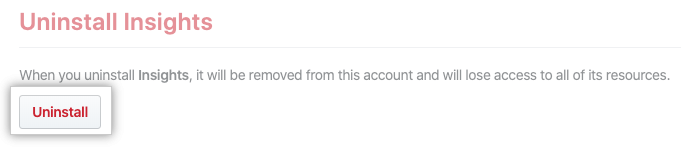
-
单击确定。