-
Use the File menu, then click Options.

-
To view or change your settings, toggle between the panes in the "Options" window.
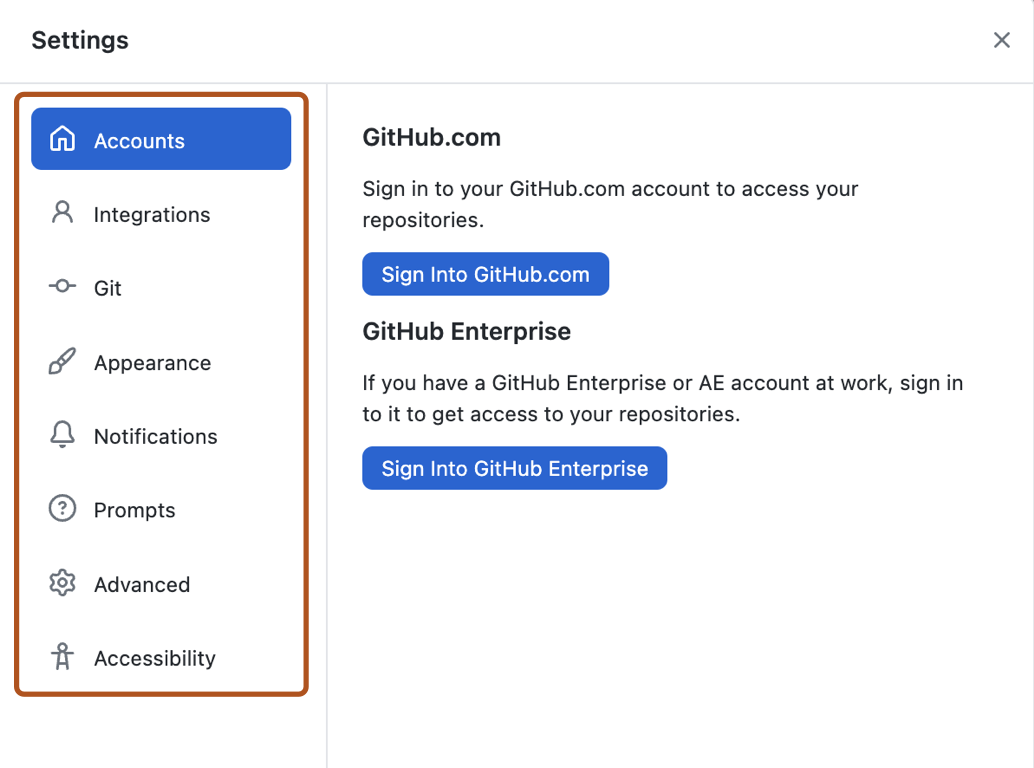
You can choose from the following options.
- Choose Accounts to add or remove a GitHub or GitHub Enterprise account.
- Choose Integrations to pick an external editor or shell.
- Choose Git to edit your Git configuration.
- Choose Appearance to switch between the light or dark theme.
- Choose Prompts to enable or disable confirmation dialogs before performing destructive actions.
- Choose Advanced for more configuration options.
- Choose Accessibility to configure accessibility options.
Esta versión de GitHub Enterprise Server se discontinuó el 2024-07-09. No se realizarán lanzamientos de patch, ni siquiera para problemas de seguridad críticos. Para obtener rendimiento mejorado, seguridad mejorada y nuevas características, actualice a la versión más reciente de GitHub Enterprise Server. Para obtener ayuda con la actualización, póngase en contacto con el soporte técnico de GitHub Enterprise.
Configuración de opciones básicas en GitHub Desktop
Puedes acceder a la configuración para proteger tu privacidad, conectar cuentas a GitHub Desktop y configurar Git.
Presione alt+up para activar

