You can download a Support Bundle to troubleshoot email problems with your GitHub Enterprise appliance.
If you encounter any SMTP errors sending a test email while configuring your email settings—such as an immediate delivery failure or an outgoing mail configuration error—you will see them on the Test email settings dialog box.
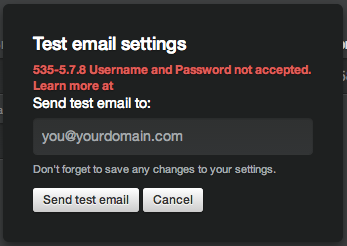
If you cannot determine what is wrong from the displayed error message, you can download a Support Bundle containing the entire SMTP conversation between your mail server and GitHub Enterprise. Once you've downloaded and extracted the bundle, check the entries in enterprise-manage-logs/unicorn.log for the entire SMTP conversation log and any related errors.
The unicorn log should show a transaction similar to the following:
This is a test email generated from https://10.0.0.68/setup/settings Connection opened: smtp.yourdomain.com:587 -> "220 smtp.yourdomain.com ESMTP nt3sm2942435pbc.14\r\n" "250-smtp.yourdomain.com at your service, [1.2.3.4]\r\n" -> "250-SIZE 35882577\r\n" -> "250-8BITMIME\r\n" -> "250-STARTTLS\r\n" -> "250-ENHANCEDSTATUSCODES\r\n" -> "250 PIPELINING\r\n" "220 2.0.0 Ready to start TLS\r\n" TLS connection started "250-smtp.yourdomain.com at your service, [1.2.3.4]\r\n" -> "250-SIZE 35882577\r\n" -> "250-8BITMIME\r\n" -> "250-AUTH LOGIN PLAIN XOAUTH\r\n" -> "250-ENHANCEDSTATUSCODES\r\n" -> "250 PIPELINING\r\n" "334 VXNlcm5hbWU6\r\n" "334 UGFzc3dvcmQ6\r\n" "535-5.7.1 Username and Password not accepted. Learn more at\r\n" -> "535 5.7.1 http://support.yourdomain.com/smtp/auth-not-accepted nt3sm2942435pbc.14\r\n"
This log shows that the appliance:
- Opened a connection with the SMTP server (
Connection opened: smtp.yourdomain.com:587). - Successfully made a connection and chose to use TLS (
TLS connection started). - The
loginauthentication type was performed (<- "AUTH LOGIN\r\n"). - The SMTP Server rejected the authentication as invalid (
-> "535-5.7.1 Username and Password not accepted.).
If you're still unable to resolve the problem, contact support to ask for help. Please attach the output file from http(s)://[hostname]/setup/diagnostics to your email to help us troubleshoot your problem.
