If you include a detectable license in your repository, people who visit your repository will see it at the top of the repository page. To read the entire license file, click the license name.

Open source licenses enable others to freely use, change, and distribute the project in your repository. For more information on repository licenses, see "Licensing a repository."
Including an open source license in your repository
-
On your GitHub Enterprise Server instance, navigate to the main page of the repository.
-
Above the list of files, using the Add file drop-down, click Create new file.
-
In the file name field, type LICENSE or LICENSE.md (with all caps).
-
On the Edit new file tab, paste the full text of the license you want to use.
-
In the "Commit message" field, type a short, meaningful commit message that describes the change you made to the file. You can attribute the commit to more than one author in the commit message. For more information, see "Creating a commit with multiple authors."
-
Below the commit message fields, decide whether to add your commit to the current branch or to a new branch. If your current branch is
main, you should choose to create a new branch for your commit and then create a pull request. For more information, see "Creating a pull request".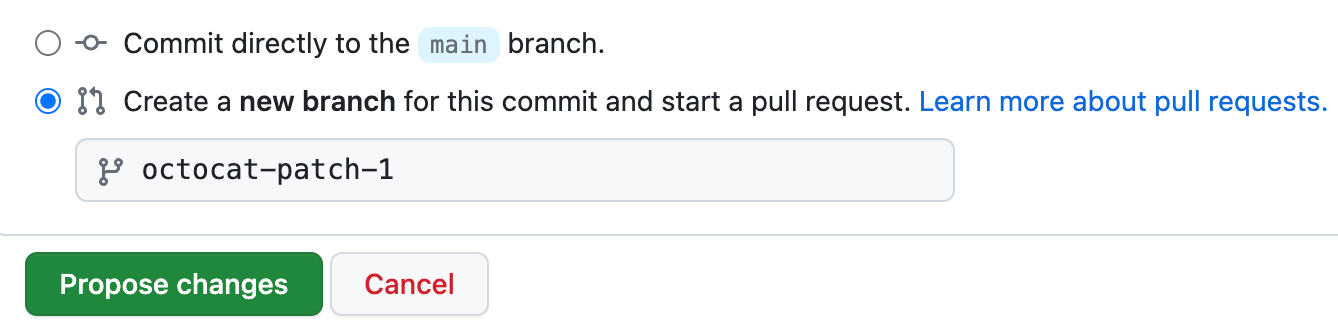
-
Click Commit changes or Propose changes.