关于 FUNDING 文件
可通过编辑默认分支上存储库的 .github 文件夹中的 FUNDING.yml 文件来配置赞助者按钮。 你也可以配置此按钮,以通过 GitHub Sponsors、外部资助平台或自定义资助 URL 来包括被赞助的开发者。 有关 GitHub Sponsors 的详细信息,请参阅 关于 GitHub 赞助商。
你也可以每个外部赞助平台添加一个用户名、包名称或项目名,以及最多四个自定义 URL。 可在 GitHub Sponsors 中添加一个组织和最多四位被赞助的开发者。 使用以下语法在新行上添加每个平台。
| 平台 | 语法 |
|---|---|
| LFX Mentorship(以前称为 CommunityBridge) | community_bridge: PROJECT-NAME |
| GitHub Sponsors | github: USERNAME 或 github: [USERNAME, USERNAME, USERNAME, USERNAME] |
| IssueHunt | issuehunt: USERNAME |
| Ko-fi | ko_fi: USERNAME |
| Liberapay | liberapay: USERNAME |
| Open Collective | open_collective: USERNAME |
| Patreon | patreon: USERNAME |
| Tidelift | tidelift: PLATFORM-NAME/PACKAGE-NAME |
| 极坐标 | polar: USERNAME |
| 给我买杯咖啡 | buy_me_a_coffee: USERNAME |
| thanks.dev | thanks_dev: u/gh/USERNAME |
| 自定义 URL | custom: LINK1 或 custom: [LINK1, LINK2, LINK3, LINK4] |
对于 Tidelift,请使用带有以下平台名称的 platform-name/package-name 语法。
| 语言 | 平台名称 |
|---|---|
| JavaScript | npm |
| Python | pypi |
| Ruby | rubygems |
| Java | maven |
| PHP | packagist |
| C# | nuget |
下面是一个示例 FUNDING.yml 文件:
github: [octocat, surftocat]
patreon: octocat
tidelift: npm/octo-package
custom: ["https://www.paypal.me/octocat", octocat.com]
Note
如果数组中的自定义 URL 包含 :,则必须将 URL 用引号括起来。 例如,"https://www.paypal.me/octocat"。
你可以为组织或个人帐户创建一个默认赞助者按钮。 有关详细信息,请参阅“创建默认的社区运行状况文件”。
Note
资助链接为开源项目提供了一个获得其社区直接资金支持的方式。 我们不支持出于其他目的使用资助链接,例如出于做广告或支持政治、社区或慈善团体的目的。 如果你对你的预期用途是否受支持存有疑问,请访问 GitHub 支持。
在仓库中显示赞助者按钮
任何有管理员权限的人都可以在仓库中启用赞助者按钮。
-
在 GitHub 上,导航到存储库的主页面。
-
在存储库名称下,单击 “设置”。 如果看不到“设置”选项卡,请选择“”下拉菜单,然后单击“设置”。

-
在“常规”设置页的“功能”部分,选择“赞助”。
-
在“赞助”框中,单击“设置赞助者按钮”或“替代资助链接” 。
-
在文件编辑器中,按照
FUNDING.yml文件中的说明将链接添加到你的资助位置。 -
单击“提交更改...”
-
在“提交消息”字段中,输入简短、有意义的提交消息,以描述对文件的更改。 您可以在提交消息中将提交归于多个作者。 有关详细信息,请参阅“创建有多个作者的提交”。
-
在提交消息字段下面,确定是要将提交添加到当前分支还是新分支。 如果当前分支是默认分支,则应选择为提交创建新分支,然后创建拉取请求。 有关详细信息,请参阅“创建拉取请求”。
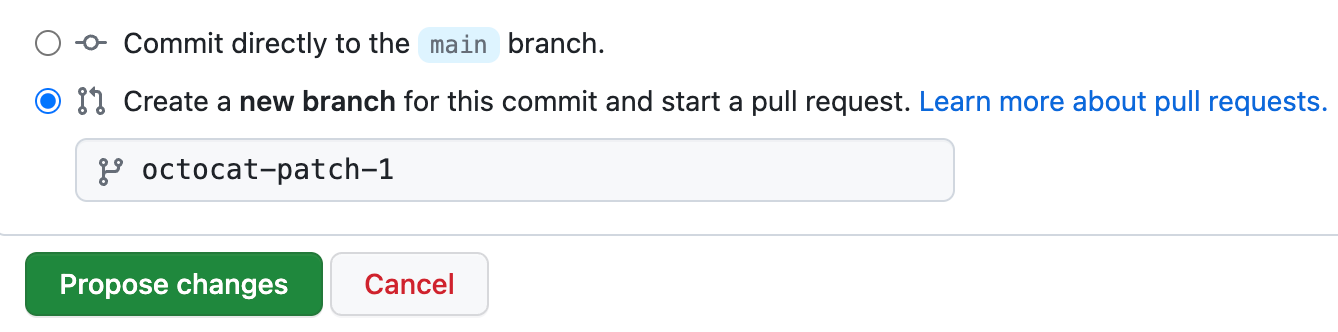
-
单击“提交更改”或“建议更改” 。
其他阅读材料
- 关于开源贡献者的 GitHub Sponsors
- the GitHub Blog 上的 GitHub Sponsors 团队常见问题解答