将数据提供给 GitHub Support
由于 GitHub 支持 无法访问您的环境,因此我们需要您提供一些附加信息。
本文内容:
创建和共享诊断文件
诊断是 GitHub Enterprise Server 实例的设置和环境的概览,其中包含:
- 客户端许可信息,包括公司名称、到期日期和席位数
- 版本号和 SHA
- VM 架构
- 主机名、私有模式、SSL 设置
- 加载和处理列表
- 网络设置
- 身份验证方法和详情
- 仓库、用户和其他安装数据的数量
您可以从 管理控制台 或通过运行 ghe-diagnostics 命令行实用程序下载实例的诊断。
从 管理控制台 创建诊断文件
如果您没有随时可用的 SSH 密钥,则可以使用此方法。
-
In the upper-right corner of any page, click .

-
在左侧边栏中,单击 管理控制台。

-
If prompted, type your 管理控制台 password.
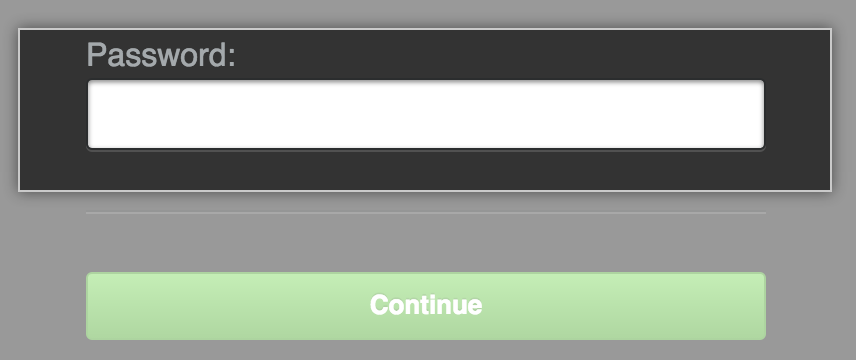
-
In the upper right of the 管理控制台, click Support.
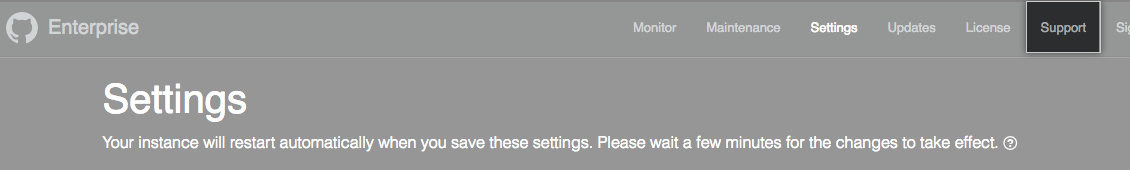
-
单击 Download diagnostics info。
使用 SSH 创建诊断文件
您无需登录 管理控制台 即可使用此方法。
使用 ghe-diagnostics 命令行实用程序检索实例的诊断。
$ ssh -p122 admin@hostname -- 'ghe-diagnostics' > diagnostics.txt创建和共享支持包
在您提交支持请求后,我们可能会要求您将支持包共享给我们的团队。 支持包是一个 gzip 压缩的 tar 存档,其中包含来自您的实例的诊断和重要日志,例如:
- 在对身份验证错误进行故障排查或者配置 LDAP、CAS 或 SAML 时,与身份验证相关的日志可能会十分有用
- 管理控制台 日志
github-logs/exceptions.log:关于站点上遇到的 500 个错误的信息github-logs/audit.log:GitHub Enterprise Server 审核日志babeld-logs/babeld.log:Git 代理日志system-logs/haproxy.log:HAProxy 日志elasticsearch-logs/github-enterprise.log:Elasticsearch 日志configuration-logs/ghe-config.log:GitHub Enterprise Server 配置日志collectd/logs/collectd.log:Collectd 日志mail-logs/mail.log:SMTP 电子邮件交付日志hookshot-logs/exceptions.log:Web 挂钩交付错误
更多信息请参阅“审核日志”。
支持包包含过去两天的日志。 要获取过去七天的日志,您可以下载扩展支持包。 更多信息请参阅“创建和共享扩展支持包”。
提示:当您联系 GitHub 支持 时,您将收到一封确认电子邮件,其中包含事件单参考链接。 如果 GitHub 支持 要求您上传支持包,则可以使用事件单参考链接来上传支持包。
从 管理控制台 创建支持包
如果您可以访问基于 web 的 管理控制台 并具有出站互联网访问权限,则可以使用下列步骤来创建和共享支持包。
-
In the upper-right corner of any page, click .

-
在左侧边栏中,单击 管理控制台。

-
If prompted, type your 管理控制台 password.
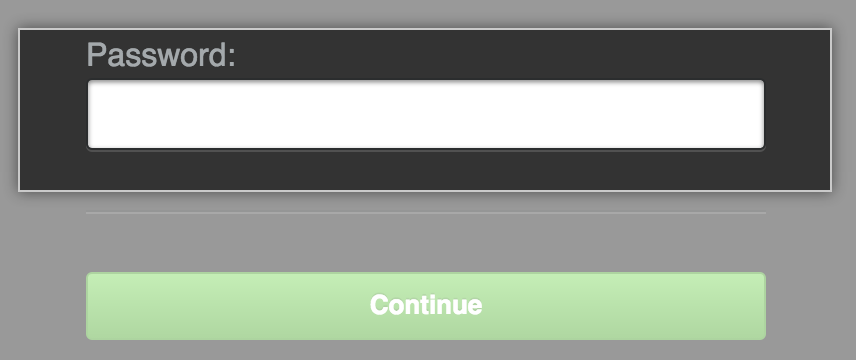
-
In the upper right of the 管理控制台, click Support.
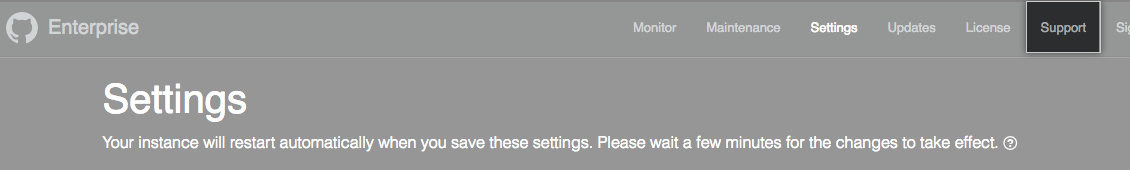
-
单击 Download support bundle。
-
Visit https://enterprise.github.com/support and sign in (if prompted).
-
Visit https://enterprise.github.com/support/bundles/new and upload your support bundle.
使用 SSH 创建支持包
如果您可以通过 SSH 访问 GitHub Enterprise Server 设备并具有出站互联网访问权限,则可以使用下列步骤来创建和共享支持包。
Note: If you are using a Geo-replication configuration, or GitHub Enterprise Clustering, you should use the ghe-cluster-support-bundle command to retrieve the support bundle. For more information, see "Command-line utilities."
-
Download the support bundle via SSH:
$ ssh -p 122 admin@hostname -- 'ghe-support-bundle' -o > support-bundle.tgzFor more information about the
ghe-support-bundlecommand, see "Command-line utilities". -
Visit https://enterprise.github.com/support and sign in (if prompted).
-
Visit https://enterprise.github.com/support/bundles/new and upload your support bundle.
使用 SSH 直接上传支持包
You can directly upload a support bundle to our server if:
- 您可以通过 SSH 访问 GitHub Enterprise Server 设备。
- 允许从 GitHub Enterprise Server 设备通过 TCP 端口 443 建立出站 HTTPS 连接。
-
Upload the bundle to our support bundle server:
$ ssh -p122 admin@hostname -- 'ghe-support-bundle -u'
创建和共享扩展支持包
Support bundles include logs from the past two days, while extended support bundles include logs from the past seven days. If the events that GitHub 支持 is investigating occurred more than two days ago, we may ask you to share an extended support bundle. You will need SSH access to download an extended bundle - you cannot download an extended bundle from the 管理控制台.
To prevent bundles from becoming too large, bundles only contain logs that haven't been rotated and compressed. Log rotation on GitHub Enterprise Server happens at various frequencies (daily or weekly) for different log files, depending on how large we expect the logs to be.
使用 SSH 创建扩展支持包
You can use these steps to create and share an extended support bundle if you have SSH access to your GitHub Enterprise Server appliance and you have outbound internet access.
-
Download the extended support bundle via SSH by adding the
-xflag to theghe-support-bundlecommand:$ ssh -p 122 admin@hostname -- 'ghe-support-bundle' -o -x > support-bundle.tgz -
Visit https://enterprise.github.com/support and sign in (if prompted).
-
Visit https://enterprise.github.com/support/bundles/new and upload your support bundle.
使用 SSH 直接上传扩展支持包
You can directly upload a support bundle to our server if:
- 您可以通过 SSH 访问 GitHub Enterprise Server 设备。
- 允许从 GitHub Enterprise Server 设备通过 TCP 端口 443 建立出站 HTTPS 连接。
-
Upload the bundle to our support bundle server:
$ ssh -p122 admin@hostname -- 'ghe-support-bundle -u -x'