About package views
Your ability to view a package depends on several factors. By default, you can view all packages you have published.
Repository-scoped packages inherit their permissions and visibility from the repository in which the package is published. Some registries only support repository-scoped packages. For a list of these registries, see "About permissions for GitHub Packages."
Other registries offer you the option of granular permissions and visibility settings that can be customized for each package scoped to a personal account or organization. You can choose to use granular permissions or connect the package to a repository and inherit the repository's permissions. For more information, see "Connecting a repository to a package" and "Configuring a package's access control and visibility."
On the package page, GitHub provides metadata for each version, such as the publication date. You can see details about the package, including a description and installation and usage instructions. You can download any assets associated with the package and see information about download activity. For an example package page, see @Codertocat/hello-world-npm.
Viewing a repository's packages
You can find and view a package located in a particular repository.
-
On your GitHub Enterprise Server instance, navigate to the main page of the repository.
-
In the right sidebar of your repository, click Packages.

-
Search for and then click the name of the package that you want to view.
Viewing an organization's packages
You can find and view a package located in the repositories of an organization you belong to.
- In the upper-right corner of GitHub, select your profile photo, then click Your organizations.
- Click the name of your organization.
- Under your organization name, click Packages.
- Search for and then click the name of the package that you want to view.
Viewing your packages
You can find and view any package you've published across all organizations and repositories.
-
On GitHub, navigate to the main page of your personal account.
-
In the top right corner of GitHub, click your profile photo, then click Your profile.
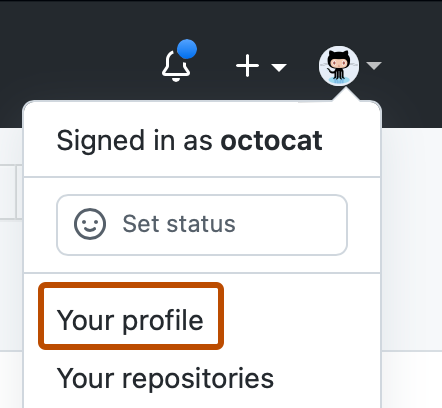
-
On your profile page, in the header, click the Packages tab.
-
Search for and then click the name of the package that you want to view.