You can add personal information about yourself in your bio, like previous places you've worked, projects you've contributed to, or interests you have that other people may like to know about. For more information, see "Personalizing your profile."
If you add a README file to the root of a public repository with the same name as your username, that README will automatically appear on your profile page. You can edit your profile README with GitHub Flavored Markdown to create a personalized section on your profile. For more information, see "Managing your profile README."
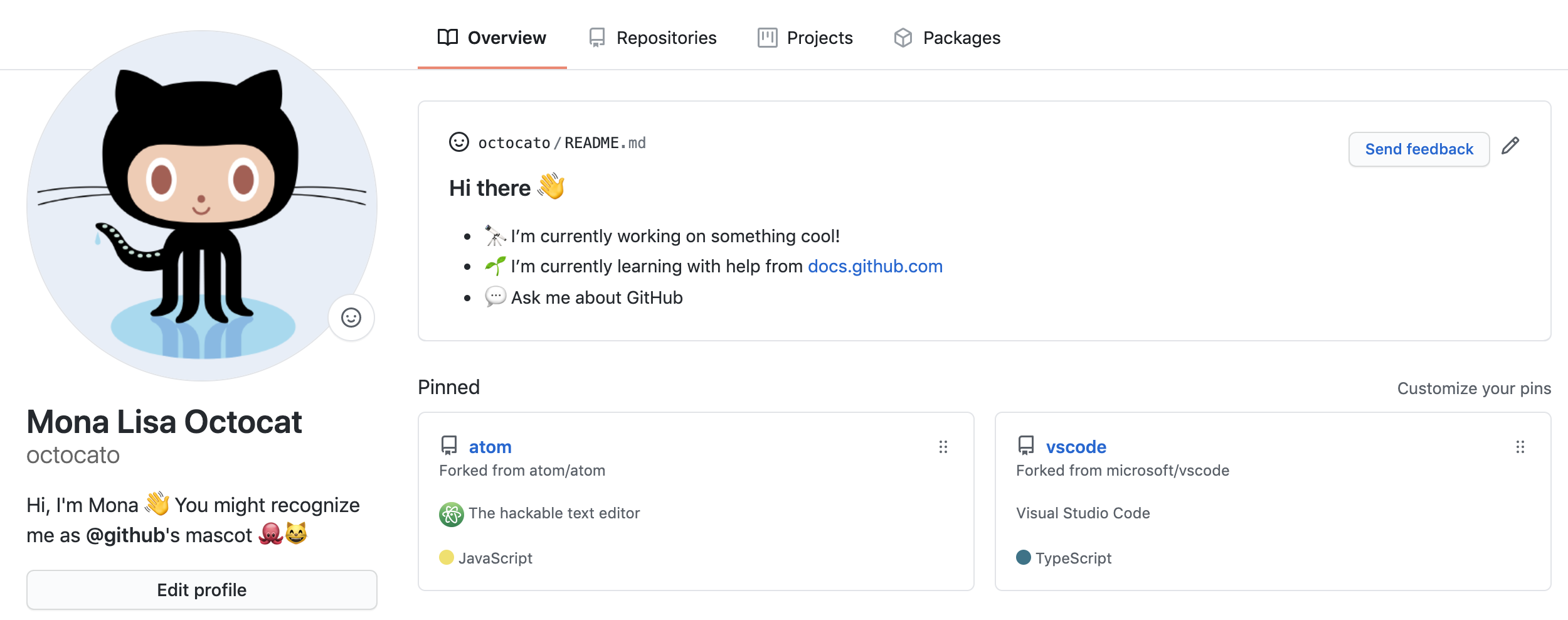
People who visit your profile see a timeline of your contribution activity, like issues and pull requests you've opened, commits you've made, and pull requests you've reviewed. You can choose to display only public contributions or to also include private, anonymized contributions. For more information, see "Viewing contributions on your profile" or "Showing your private contributions and achievements on your profile."
People who visit your profile can also see the following information.
- Repositories and gists you own or contribute to. You can showcase your best work by pinning repositories and gists to your profile. For more information, see "Pinning items to your profile."
- Repositories you've starred. For more information, see "Saving repositories with stars."
- An overview of your activity in organizations, repositories, and teams you're most active in. For more information, see "Showing an overview of your activity on your profile."
You can also set a status on your profile to provide information about your availability. For more information, see "Personalizing your profile."