Note
You must already have a paid subscription to Copilot Business to upgrade to Copilot Enterprise. Trial subscriptions are not eligible for upgrade.
-
In the top-right corner of GitHub, click your profile photo.
-
Depending on your environment, click Your enterprise, or click Your enterprises then click the enterprise you want to view.
-
At the top of the page, click Policies.
-
In the " Policies" section, click Copilot.
-
In the "Copilot Business is active in your enterprise" section, click Purchase Copilot Enterprise.
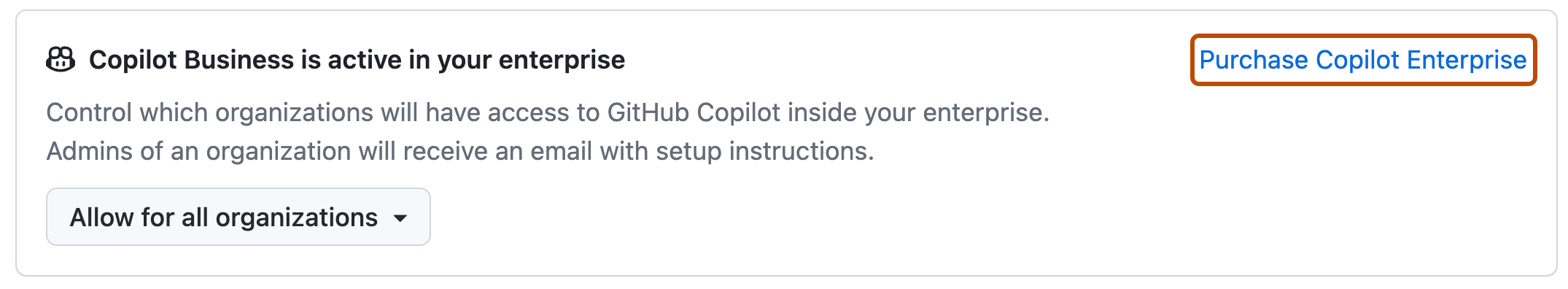
-
In the dialog, click Continue to billing summary.
-
Review your updated billing summary, then click Enable plan.
Next steps
After upgrading to Copilot Enterprise, you can assign Copilot Enterprise or Copilot Business to individual organizations in the enterprise. See Enabling Copilot for organizations in your enterprise.