If you have a GitHub Copilot Individual subscription, GitHub Copilot Chat in GitHub Mobile is already enabled.
If you are part of an organization or enterprise with a GitHub Copilot Business or GitHub Copilot Enterprise subscription, the organization or enterprise owner will need to enable GitHub Copilot Chat in the Copilot settings.
Enabling or disabling Copilot Chat in GitHub Mobile at the organization level
An organization owner can enable or disable Copilot Chat in GitHub Mobile for the organization. You may not be able to configure this setting for your organization, if an enterprise owner has set a policy at the enterprise level. If your organization has a GitHub Copilot Business subscription, Copilot Chat in GitHub Mobile is disabled by default.
-
В правом верхнем углу GitHub.com, выберите фото профиля, а затем щелкните Ваши организации.
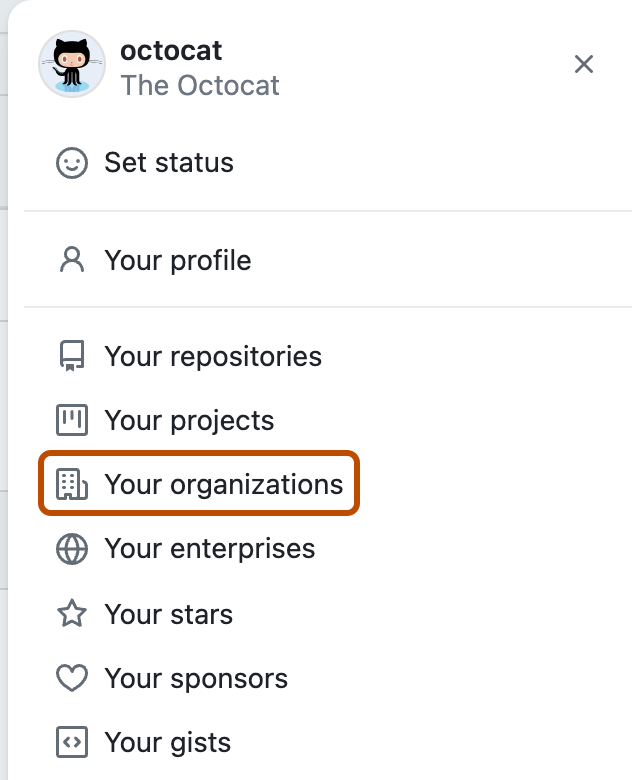
-
Рядом с организацией щелкните Параметры.
-
В разделе "Код, планирование и автоматизация" боковой панели щелкните Copilot, а затем щелкните "Политики".
-
To the right of "Copilot Chat in GitHub Mobile", select the dropdown menu, then click Enabled or Disabled.
Enabling or disabling Copilot Chat in GitHub Mobile at the enterprise level
An enterprise owner can choose whether to enable a feature for all organizations, disable for all organizations, or allow each organization to choose its own policy for the feature.
-
На боковой панели учетной записи предприятия щелкните Политики.
-
В разделе " Policies" щелкните Copilot.
-
Click the Policies tab.
-
To the right of "Copilot Chat in GitHub Mobile", select the dropdown menu, then choose the appropriate option.
- To allow each of your organizations to set their own policy, select No policy.
- To enable Copilot in the CLI for all organizations under your enterprise, select Enabled.
- To disable Copilot in the CLI for all organizations under your enterprise, select Disabled.
Next steps
You successfully enabled Copilot Chat in GitHub Mobile for your organization or enterprise. To learn more about how to use it, see "Using GitHub Copilot Chat in GitHub Mobile."