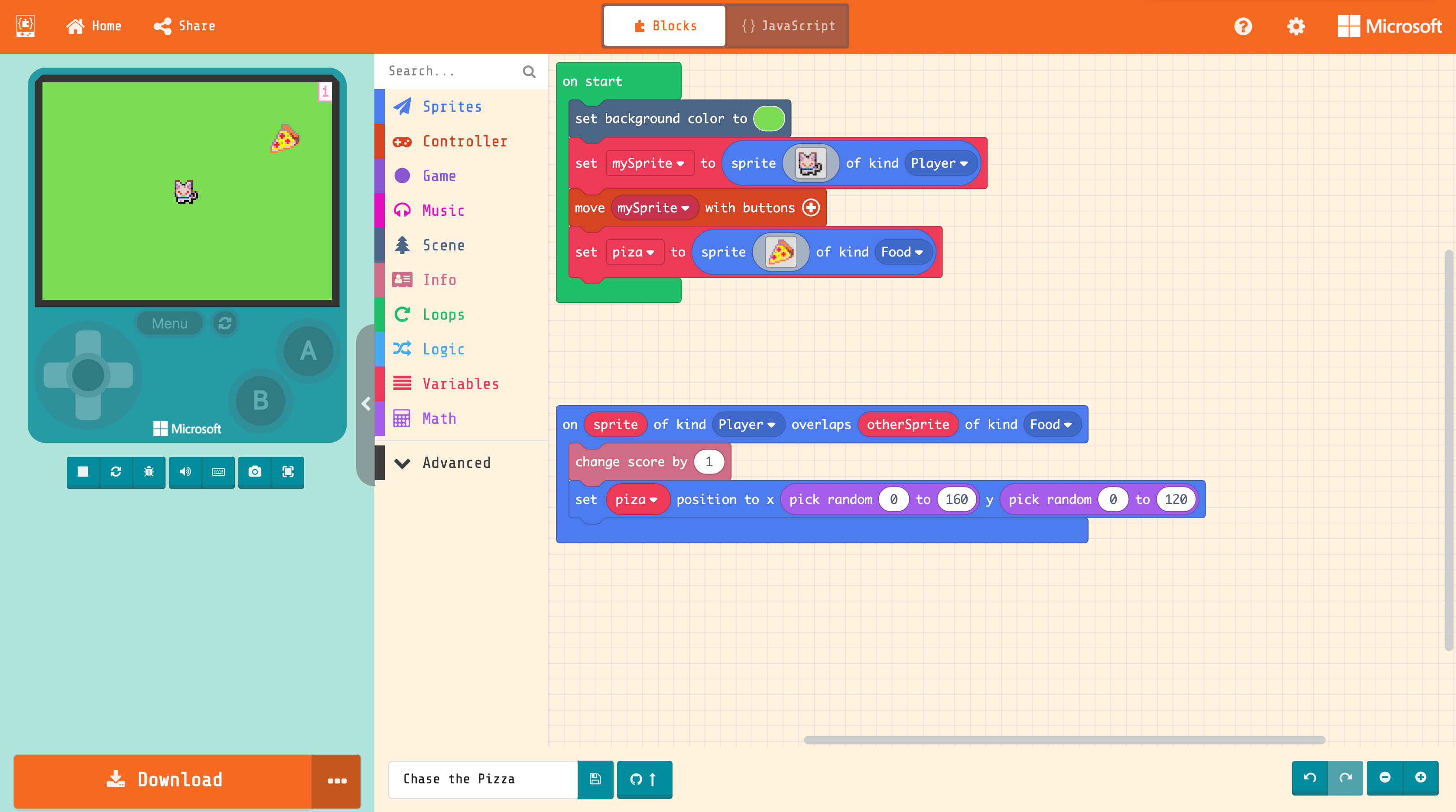About MakeCode Arcade
MakeCode Arcade is an online integrated development environment (IDE) for developing retro arcade games using drag-and-drop block programming and JavaScript. Students can write, edit, run, test, and debug code in a browser with MakeCode Arcade. For more information about IDEs and GitHub Classroom, see Integrate GitHub Classroom with an IDE.
When a student accepts an assignment with an IDE, the assignment repository will include a README.md file with a special button at the top of the file. The button links the student directly to the workspace in the IDE.
The first time the student clicks the button to visit MakeCode Arcade, the student must sign into MakeCode Arcade with GitHub credentials. After signing in, the student will have access to a development environment containing the code from the assignment repository, fully configured on MakeCode Arcade.
For more information about working on MakeCode Arcade, see the MakeCode Arcade Tour and documentation on the MakeCode Arcade website.
MakeCode Arcade does not support multiplayer-editing for group assignments. Instead, students can collaborate with Git and GitHub features like branches and pull requests.
About submission of assignments with MakeCode Arcade
By default, MakeCode Arcade is configured to push to the assignment repository on GitHub.com. After making progress on an assignment with MakeCode Arcade, students should push changes to GitHub.com using the button at the bottom of the screen.