Arquivar e cancelar o arquivamento de repositórios
Como administrador do site, você pode arquivar e cancelar o arquivamento de repositórios no painel de administração.
Arquivar um repositório
-
In the upper-right corner of any page, click .

-
In the search field, type the name of the repository and click Search.
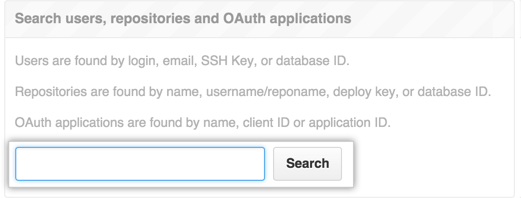
-
In the search results, click the name of the repository.
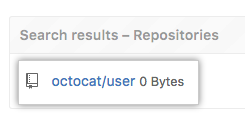
-
In the upper-right corner of the page, click Admin.
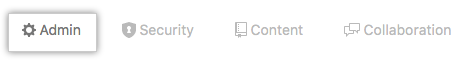
-
In the left sidebar, click Admin.
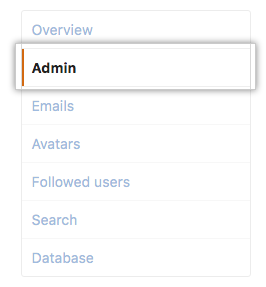
-
Em Danger Zone (Zona de perigo), clique em Archive (Arquivar).

-
Clique em Archive Repository (Arquivar repositório).

Cancelar o arquivamento de um repositório
-
In the upper-right corner of any page, click .

-
In the search field, type the name of the repository and click Search.
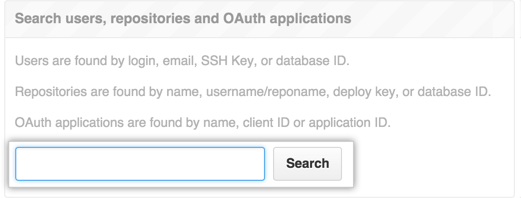
-
In the search results, click the name of the repository.
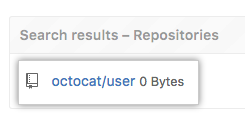
-
In the upper-right corner of the page, click Admin.
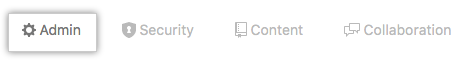
-
In the left sidebar, click Admin.
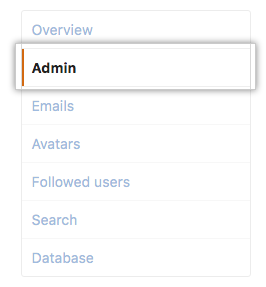
-
Em Danger Zone (Zona de perigo), clique em Unarchive (Cancelar o arquivamento).

-
Clique em Unarchive Repository (Cancelar o arquivamento do repositório).
