Archiving and unarchiving repositories
As a site admin you can archive or unarchive a repository in the Site admin dashboard.
Archiving a repository
-
In the upper-right corner of any page, click .

-
In the search field, type the name of the repository and click Search.
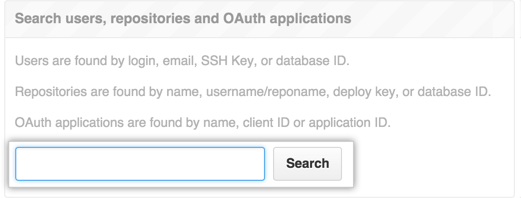
-
In the search results, click the name of the repository.
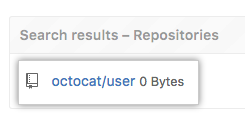
-
In the upper-right corner of the page, click Admin.
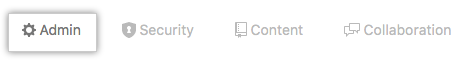
-
In the left sidebar, click Admin.
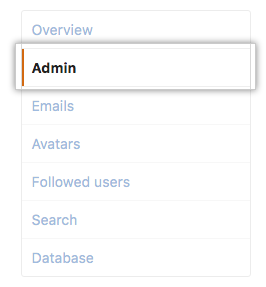
-
Under Danger Zone, click Archive.

-
Click Archive repository

Unarchiving a repository
-
In the upper-right corner of any page, click .

-
In the search field, type the name of the repository and click Search.
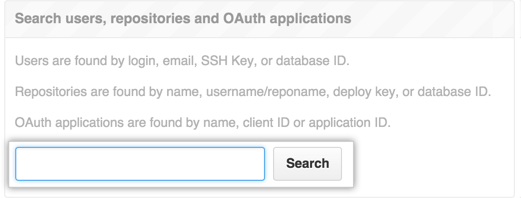
-
In the search results, click the name of the repository.
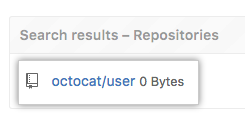
-
In the upper-right corner of the page, click Admin.
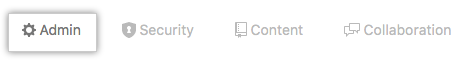
-
In the left sidebar, click Admin.
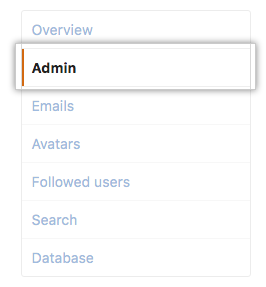
-
Under Danger Zone, click Unarchive.

-
Click Unarchive repository
