存档和取消存档仓库
作为站点管理员,您可以在站点管理员仪表板中存档或取消存档仓库。
存档仓库
-
In the upper-right corner of any page, click .

-
在搜索字段中,键入仓库的名称,然后单击 Search(搜索)。
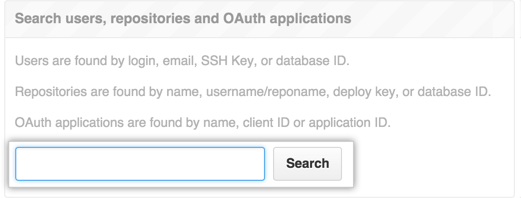
-
在搜索结果中,单击仓库的名称。
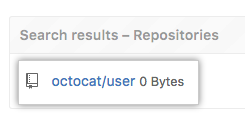
-
In the upper-right corner of the page, click Admin.
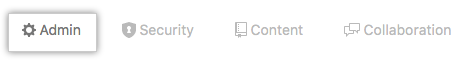
-
In the left sidebar, click Admin.
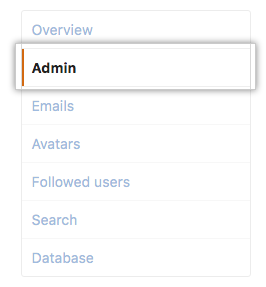
-
在 Danger Zone 下,单击 Archive。

-
单击 Archive repository

取消存档仓库
-
In the upper-right corner of any page, click .

-
在搜索字段中,键入仓库的名称,然后单击 Search(搜索)。
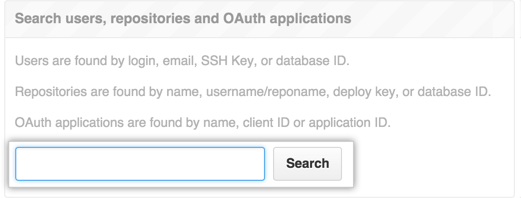
-
在搜索结果中,单击仓库的名称。
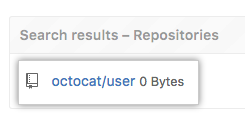
-
In the upper-right corner of the page, click Admin.
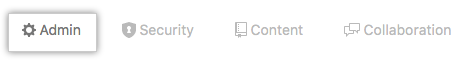
-
In the left sidebar, click Admin.
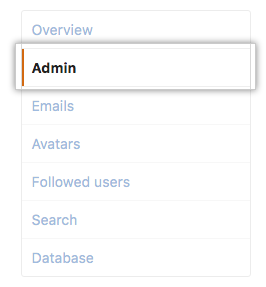
-
在 Danger Zone 下,单击 Unarchive。

-
单击 Unarchive repository

延伸阅读
- "关于存档仓库"