프라이빗 포크에서 워크플로 실행 정보
프라이빗 리포지토리의 포크를 사용하는 경우 사용자가 pull_request이벤트에서 워크플로를 실행하는 방법을 제어하는 정책을 구성할 수 있습니다. 프라이빗 및 내부 리포지토리에서만 사용할 수 있는 엔터프라이즈, 조직 또는 리포지토리에 대해 정책 설정을 구성할 수 있습니다. 자세한 내용은 "엔터프라이즈에서 GitHub Actions에 대한 정책 적용"을 참조하세요.
승인 워크플로는 프라이빗 포크의 끌어오기 요청에 따라 실행됩니다.
리포지토리에 대한 쓰기 권한이 있는 유지 관리자는 다음 프로시저를 사용하여 승인이 필요한 기여자의 끌어오기 요청에 대한 워크플로를 검토하고 실행할 수 있습니다.
-
리포지토리 이름에서 끌어오기 요청을 클릭합니다.

-
끌어오기 요청 목록에서 검토하려는 끌어오기 요청을 클릭합니다.
-
끌어오기 요청에서 변경된 파일을 클릭합니다.
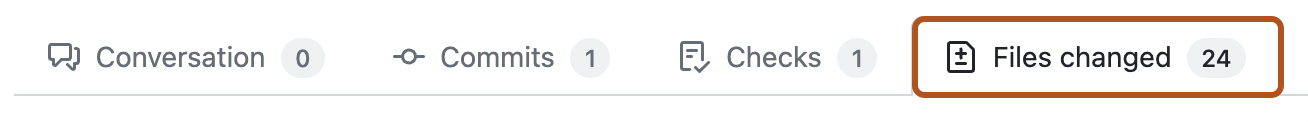
-
끌어오기 요청에서 제안된 변경 내용을 검사하고 끌어오기 요청 분기에서 워크플로를 실행하는 것이 익숙한지 확인합니다. 특히 워크플로 파일에 영향을 주는
.github/workflows/디렉터리의 제안된 변경 내용에 유의해야 합니다. -
끌어오기 요청 분기에서 워크플로를 실행하는 데 익숙한 경우 대화 탭으로 돌아가서 “승인을 기다리는 워크플로”에서 승인 및 실행을 클릭합니다.