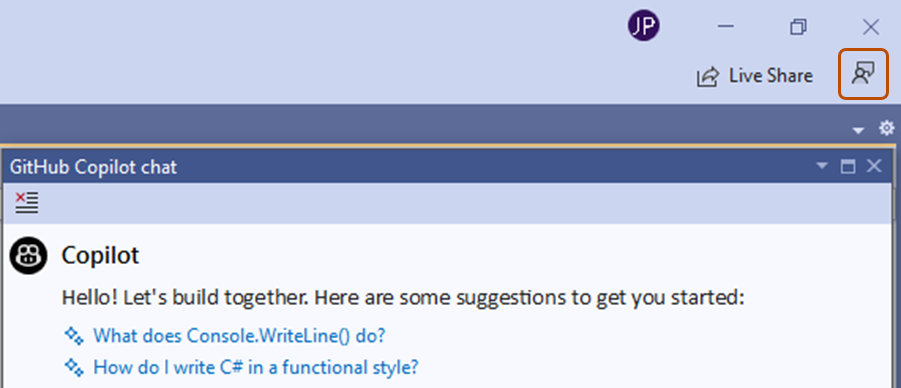IDE 또는 GitHub 웹 사이트에서 GitHub Copilot Chat을 사용할 수 있습니다. 브라우저에서 Visual Studio, Visual Studio Code, GitHub의 Copilot에 대한 문제 해결 정보를 보려면 위의 탭을 클릭합니다.
GitHub Copilot Chat에 대한 도움이 필요하지만 여기에서 답변을 찾을 수 없는 경우 버그를 신고하거나 도움을 요청할 수 있습니다. 자세한 내용은 GitHub Copilot Chat에 대한 피드백 공유를 참조하세요.
중단된 채팅 응답 문제 해결
채팅 응답이 예기치 않게 종료되면 응답이 완료되기 전에 질문을 다시 제출해 보세요.
Copilot Chat의 몰입형 보기(github.com/copilot 페이지)에서 채팅 응답 아래에서 단추를 클릭하여 질문을 다시 제출할 수 있습니다.