조직 역할 보기
-
GitHub의 오른쪽 위 모서리에서 프로필 사진을 선택한 다음, Your organizations를 클릭합니다.
-
조직 이름을 클릭합니다.
-
조직 이름에서 사람을 클릭합니다.
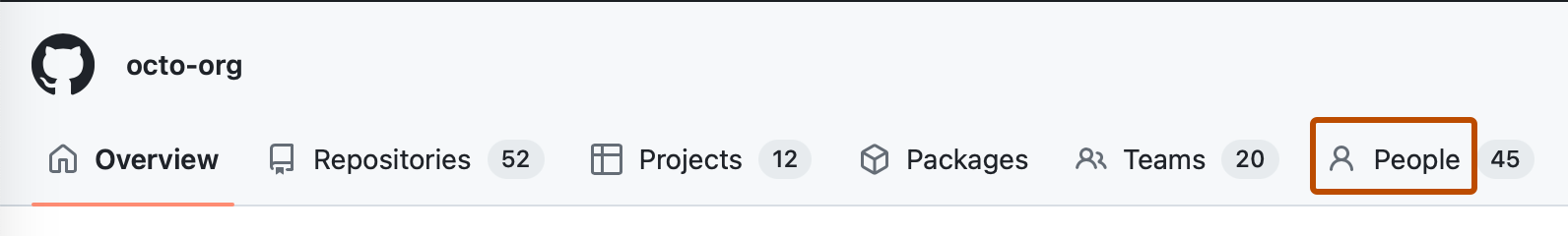
-
역할별로 목록을 필터링하려면 역할을 클릭하고 검색할 역할을 선택합니다.

조직에서 GitHub Enterprise Cloud를 사용하는 경우 모든 엔터프라이즈 조직의 청구 설정 및 정책을 관리하는 엔터프라이즈 소유자도 볼 수 있습니다. 자세한 내용은 GitHub Enterprise Cloud 설명서를 참조하세요.