조직 멤버 자격의 표시 여부 변경
-
GitHub의 오른쪽 위 모서리에서 프로필 사진을 선택한 다음, Your organizations를 클릭합니다.
-
조직 이름을 클릭합니다.
-
조직 이름에서 사람을 클릭합니다.
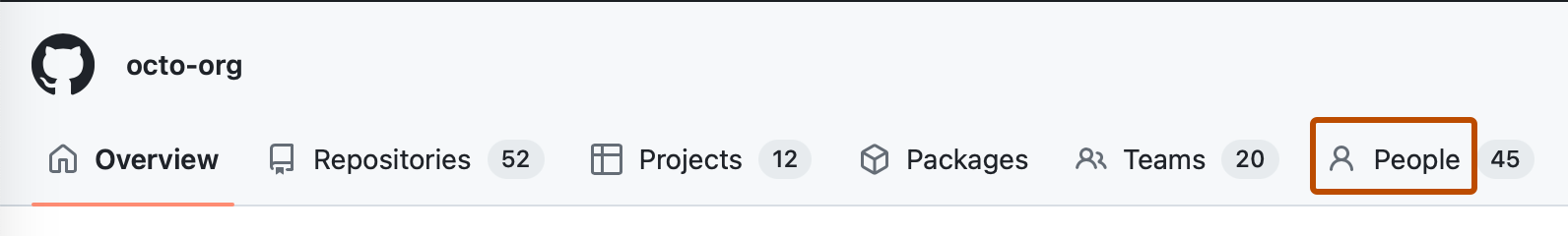
-
멤버 목록에서 사용자 이름을 찾습니다. 목록이 크면 검색 상자에서 사용자 이름을 검색할 수 있습니다.
-
사용자 이름 옆에 있는 표시 여부 드롭다운 메뉴를 선택한 다음 새 표시 여부를 클릭합니다.
- 멤버 자격을 공개하려면 퍼블릭을 선택합니다.
- 멤버 자격을 숨기려면 프라이빗을 선택합니다.
