Configuring the connection between GitHub Insights and GitHub Enterprise
You can manage how GitHub Insights connects to GitHub Enterprise.
GitHub InsightsはGitHub Oneで利用できます。 詳細は「GitHub の製品」を参照してください。
-
GitHub Insightsで、 Settings(の設定)をクリックしてください。
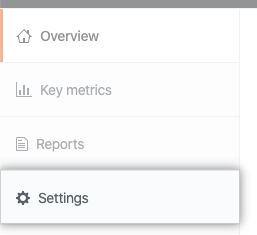
-
Under Settings, click Enterprise.
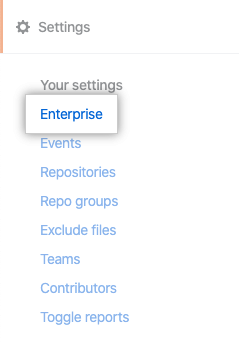
-
Under "GitHub API URL", type the URL you use to access GitHub Enterprise.
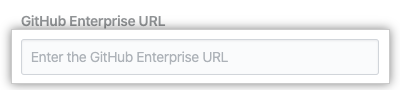
-
Under "App ID", type the App ID of your GitHub App, which you recorded when creating the app.
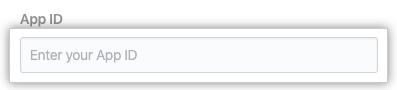
-
Under "Client ID", type the client ID of your GitHub App, which you recorded when creating the app.
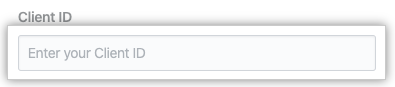
-
Under "Client Secret", type the client secret of your GitHub App, which you recorded when creating the app.
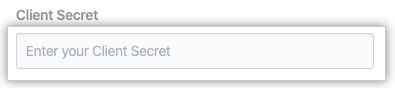
-
Under "Private Key", type in the private key of your GitHub App, which is contained in the PEM file you downloaded while creating the app.
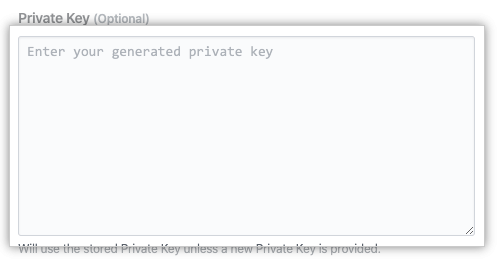
-
Under "Webhook Secret", type the webhook secret of your GitHub App, which you recorded when creating the app.
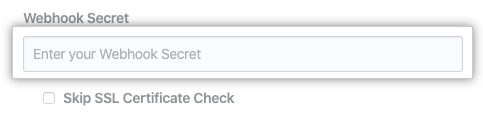
-
インストール時にSSL証明書を手今日しなかった場合は、Skip SSL Certificate Check(SSL証明書のチェックのスキップ)を選択してください。
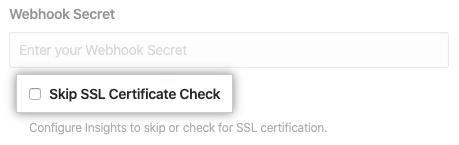
-
Saveをクリックします。
-
Under "GitHub Insights License", click "Choose Files", then upload your GitHub Enterprise license file.
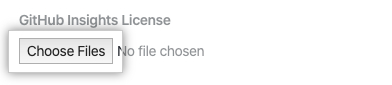
-
Click Update License.