About synchronization of license usage
GitHub uses a unique-user licensing model. For enterprise products that include multiple deployment options, GitHub determines how many licensed seats you're consuming based on the number of unique users across all your deployments.
Each user only consumes one license, no matter how many GitHub Enterprise Server instances the user uses, or how many organizations the user is a member of on GitHub Enterprise Cloud. This model allows each person to use multiple GitHub Enterprise deployments without incurring extra costs.
For a person using multiple GitHub Enterprise environments to only consume a single license, you must synchronize license usage between environments. Then, GitHub will deduplicate users based on the email addresses associated with their user accounts. GitHub deduplicates licenses for the GitHub Enterprise plan itself, but not for other GitHub products. For more information, see "Troubleshooting license usage for GitHub Enterprise."
To ensure that you see up-to-date license details on GitHub.com, you can sync license usage between the environments automatically, using GitHub Connect. For more information about GitHub Connect, see "About GitHub Connect."
If you don't want to enable GitHub Connect, you can manually sync license usage by uploading a file from GitHub Enterprise Server to GitHub.com.
When you synchronize license usage, only the user ID and email addresses for each user account on GitHub Enterprise Server are transmitted to GitHub Enterprise Cloud.
After you synchronize license usage, you can see a report of consumed licenses across all your environments in the enterprise settings on GitHub.com. For more information, see "Viewing license usage for GitHub Enterprise."
Note: If you synchronize license usage and your enterprise account on GitHub.com does not use Enterprise Managed Users, we highly recommend enabling verified domains for your enterprise account on GitHub.com. For privacy reasons, your consumed license report only includes the email address associated with a user account on GitHub.com if the address is hosted by a verified domain. If one person is erroneously consuming multiple licenses, having access to the email address that is being used for deduplication makes troubleshooting much easier. For more information, see "Verifying or approving a domain for your enterprise" and "About Enterprise Managed Users" in the GitHub Enterprise Cloud documentation.
Automatically syncing license usage
You can use GitHub Connect to automatically synchronize user license count and usage between GitHub Enterprise Server and GitHub Enterprise Cloud weekly. For more information, see "Enabling automatic user license sync for your enterprise."
After you enable GitHub Connect, license data will be automatically synchronized weekly. You can also manually synchronize your license data at any time, by triggering a license sync job.
Triggering a license sync job
-
Sign in to your GitHub Enterprise Server instance.
-
In the top-right corner of GitHub Enterprise Server, click your profile photo, then click Enterprise settings.
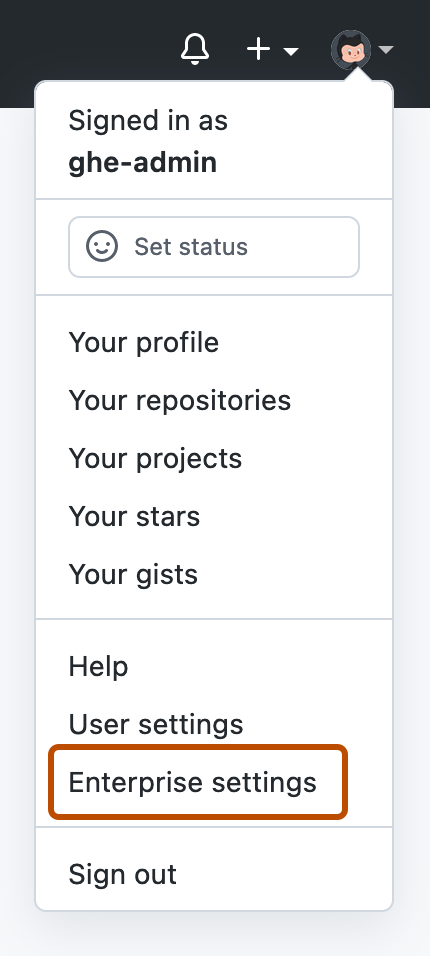
-
In the enterprise account sidebar, click Settings.
-
Under Settings, click License.
-
Under "License sync", click Sync now.
Manually uploading GitHub Enterprise Server license usage
You can download a JSON file from GitHub Enterprise Server and upload the file to GitHub Enterprise Cloud to manually sync user license usage between the two deployments.
-
Sign in to your GitHub Enterprise Server instance.
-
In the top-right corner of GitHub Enterprise Server, click your profile photo, then click Enterprise settings.
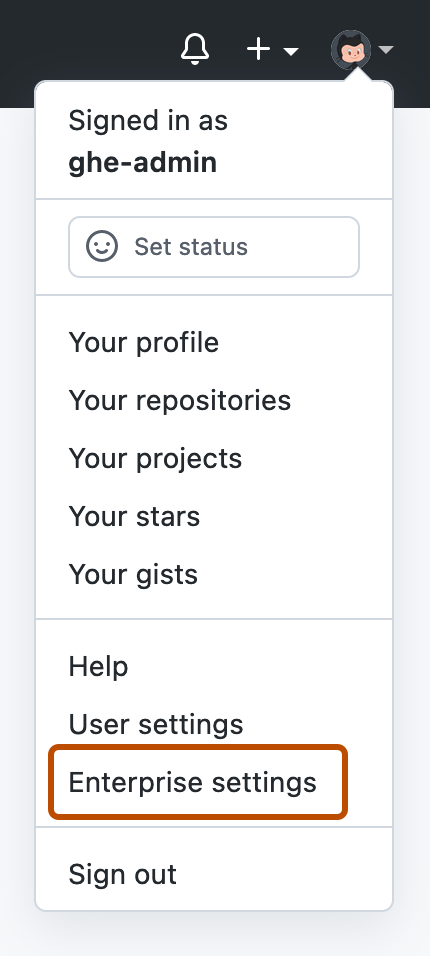
-
In the enterprise account sidebar, click Settings.
-
Under Settings, click License.
-
In the "User licenses" section, under "Quick links", to download a file containing your current license usage on GitHub Enterprise Server, click Export license usage.
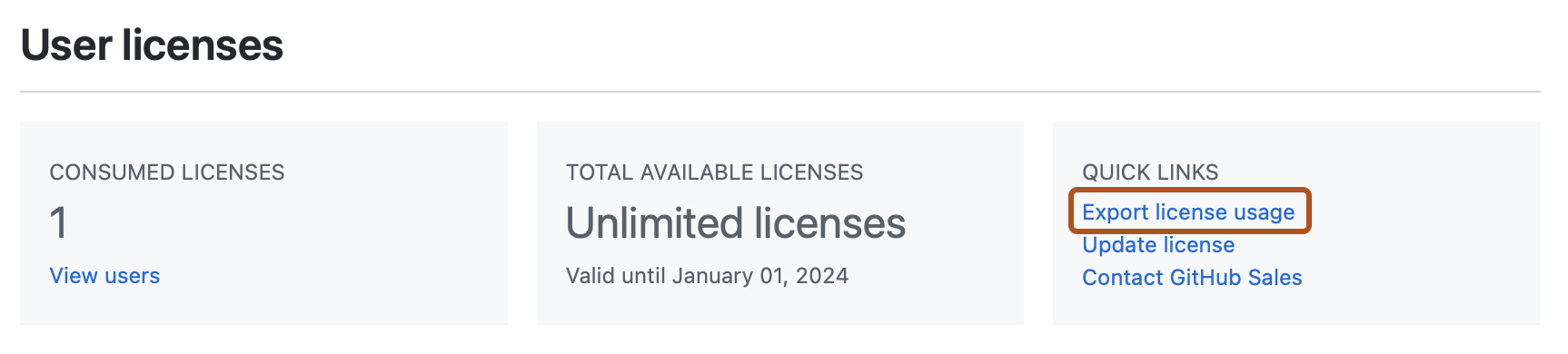
-
Navigate to GitHub.com.
-
In the top-right corner of GitHub.com, click your profile photo, then click Your enterprises.
-
In the list of enterprises, click the enterprise you want to view.
-
In the enterprise account sidebar, click Settings.
-
Under Settings, click License.
-
Next to "Enterprise Server instances", click Add server usage.
-
Upload the JSON file you downloaded from GitHub Enterprise Server.