Apps on GitHub allow you to automate and improve your workflow. You can build apps to improve your workflow.
GitHub Appsは、データへのアクセスについてより細やかな権限を提供することから、GitHubとのインテグレーションのための公式に推奨される方式ですが, but GitHub supports both OAuth App and GitHub Apps. For information on choosing a type of app, see "Differences between GitHub Apps and OAuth Apps."
For a walkthrough of the process of building a GitHub App, see "Building Your First GitHub App."
About GitHub Apps
GitHub Apps are first-class actors within GitHub. A GitHub App acts on its own behalf, taking actions via the API directly using its own identity, which means you don't need to maintain a bot or service account as a separate user.
GitHub Apps can be installed directly on organizations and personal accounts and granted access to specific repositories. They come with built-in webhooks and narrow, specific permissions. When you set up your GitHub App, you can select the repositories you want it to access. For example, you can set up an app called MyGitHub that writes issues in the octocat repository and only the octocat repository. To install a GitHub App, you must be an organization owner or have admin permissions in a repository.
デフォルトでは、Organization内のGitHub Appsの設定を管理できるのはOrganizationのオーナー� けです。 Organization内のGitHub Appsを管理できるユーザを追� するには、管理者がそのユーザにGitHub Appの管理者権限を許可します。 Organization内でのGitHub Appの管理者の追� と削除の方法を学ぶには、「GitHub Appの管理者」を参照してく� さい。
GitHub Apps are applications that need to be hosted somewhere. For step-by-step instructions that cover servers and hosting, see "Building Your First GitHub App."
To improve your workflow, you can create a GitHub App that contains multiple scripts or an entire application, and then connect that app to many other tools. For example, you can connect GitHub Apps to GitHub, Slack, other in-house apps you may have, email programs, or other APIs.
Keep these ideas in mind when creating GitHub Apps:
-
A GitHub App should take actions independent of a user (unless the app is using a user-to-server token). ユーザからサーバーへのアクセストークンをさらにセキュアにするために、8時間後に期限切れとなるアクセストークンと、新しいアクセストークンと交換できるリフレッシュトークンを使用できます。 詳しい情� �については「ユーザからサーバーへのアクセストークンのリフレッシュ」を参照してく� さい。
-
Make sure the GitHub App integrates with specific repositories.
-
The GitHub App should connect to a personal account or an organization.
-
Don't expect the GitHub App to know and do everything a user can.
-
Don't use a GitHub App if you just need a "Login with GitHub" service. But a GitHub App can use a user identification flow to log users in and do other things.
-
Don't build a GitHub App if you only want to act as a GitHub user and do everything that user can do.
To begin developing GitHub Apps, start with "Creating a GitHub App."
About OAuth App
OAuth2 is a protocol that lets external applications request authorization to private details in a user's GitHub account without accessing their password. This is preferred over Basic Authentication because tokens can be limited to specific types of data and can be revoked by users at any time.
警告: OAuth Appからすべての権限を取り消すと、デプロイキーを含めてユーザの代わりにアプリケーションが生成したすべてのSSHキーは削除されます。
An OAuth App uses GitHub as an identity provider to authenticate as the user who grants access to the app. This means when a user grants an OAuth App access, they grant permissions to all repositories they have access to in their account, and also to any organizations they belong to that haven't blocked third-party access.
Building an OAuth App is a good option if you are creating more complex processes than a simple script can handle. Note that OAuth App are applications that need to be hosted somewhere.
Keep these ideas in mind when creating OAuth App:
- An OAuth App should always act as the authenticated GitHub user across all of GitHub (for example, when providing user notifications).
- An OAuth App can be used as an identity provider by enabling a "Login with GitHub" for the authenticated user.
- Don't build an OAuth App if you want your application to act on a single repository. With the
repoOAuth scope, OAuth App can act on all of the authenticated user's repositories. - Don't build an OAuth App to act as an application for your team or company. OAuth App authenticate as a single user, so if one person creates an OAuth App for a company to use, and then they leave the company, no one else will have access to it.
For more on OAuth App, see "Creating an OAuth App" and "Registering your app."
Personal access tokens
A personal access token is a string of characters that functions similarly to an OAuth token in that you can specify its permissions via scopes. A personal access token is also similar to a password, but you can have many of them and you can revoke access to each one at any time.
As an example, you can enable a personal access token to write to your repositories. If then you run a cURL command or write a script that creates an issue in your repository, you would pass the personal access token to authenticate. You can store the personal access token as an environment variable to avoid typing it every time you use it.
Keep these ideas in mind when using personal access tokens:
- Remember to use this token to represent yourself only.
- You can perform one-off cURL requests.
- You can run personal scripts.
- Don't set up a script for your whole team or company to use.
- Don't set up a shared personal account to act as a bot user.
Determining which integration to build
Before you get started creating integrations, you need to determine the best way to access, authenticate, and interact with the GitHub Enterprise Server APIs. The following image offers some questions to ask yourself when deciding whether to use personal access tokens, GitHub Apps, or OAuth App for your integration.
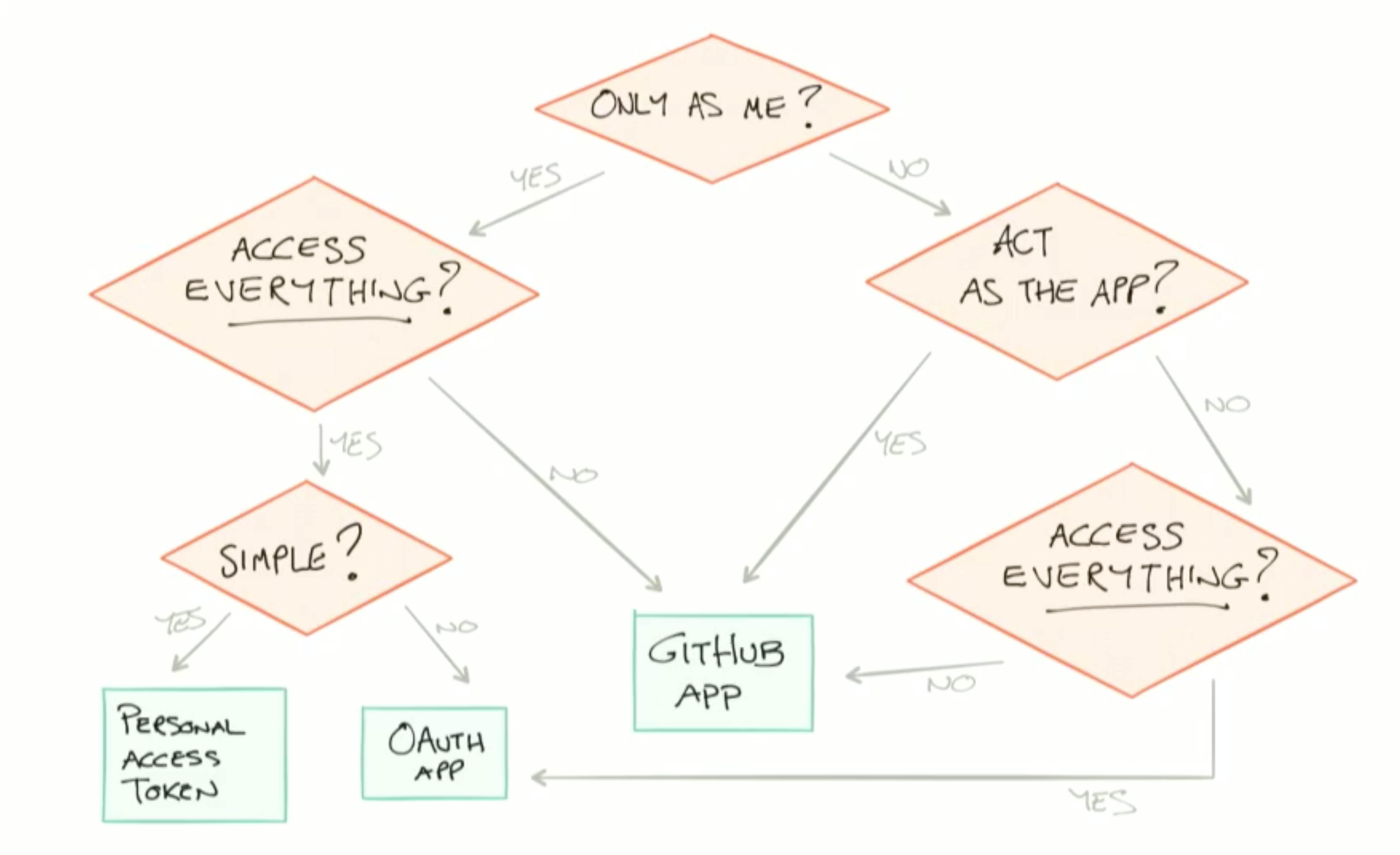
Consider these questions about how your integration needs to behave and what it needs to access:
- Will my integration act only as me, or will it act more like an application?
- Do I want it to act independently of me as its own entity?
- Will it access everything that I can access, or do I want to limit its access?
- Is it simple or complex? For example, personal access tokens are good for simple scripts and cURLs, whereas an OAuth App can handle more complex scripting.
Requesting support
For questions, bug reports, and discussions about GitHub Apps, OAuth App, and API development, explore the GitHub API Development and Support Forum. このフォーラ� はGitHubのスタッフによって進行及び管理されていますが、フォーラ� にポストされた疑問に対してGitHubのスタッフからの返答があることは保証されていません。
以下の� �合は、連絡フォー� を使ってGitHub Supportに直接連絡することを検討してく� さい。
- GitHub Enterprise Serverのスタッフからの反応を確実に得たい� �合
- センシティブなデータやプライベートな懸念事� �に関わるサポートリクエスト
- 機能リクエスト
- GitHub Enterprise Serverの製品に関するフィードバック