About redelivering webhooks
You may want to redeliver a webhook to help you test your application or to recover from server downtime. You can redeliver webhook deliveries that occurred in the past 7 days. GitHub does not automatically redeliver failed deliveries.
Redelivering repository webhooks
Only people with admin access to a repository can redeliver webhooks in that repository.
You can use the GitHub web interface or the REST API to redeliver webhooks for a repository. For more information about using the REST API to redeliver webhooks, see REST API endpoints for repository webhooks.
-
On GitHub, navigate to the main page of the repository.
-
Under your repository name, click Settings. If you cannot see the "Settings" tab, select the dropdown menu, then click Settings.

-
In the "Code and automation" section of the sidebar, click Webhooks.
-
In the list of webhooks, click the URL of the webhook you'd like to redeliver. If you do not have a webhook configured, no webhooks will be listed.
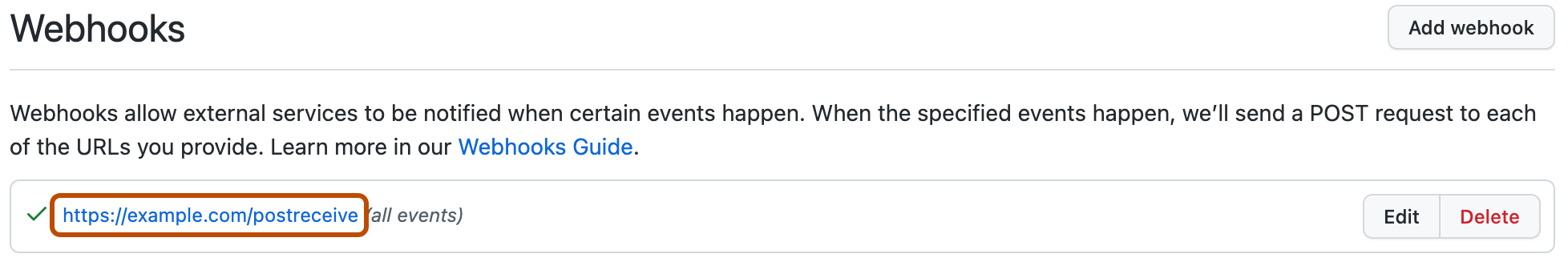
-
Click Recent deliveries. All deliveries from the past 7 days will be listed. If this webhook has not been delivered within the past 7 days, no deliveries will be listed.
-
Click the delivery GUID for the delivery that you want to redeliver.
-
Click Redeliver.
Redelivering organization webhooks
Only organization owners can redeliver webhooks in that organization.
You can use the GitHub web interface or the REST API to redeliver webhooks for an organization. For more information about using the REST API to redeliver webhooks, see REST API endpoints for organization webhooks.
-
On GitHub, navigate to the main page of the organization.
-
Under your organization name, click Settings. If you cannot see the "Settings" tab, select the dropdown menu, then click Settings.

-
In the "Code and automation" section of the sidebar, click Webhooks.
-
In the list of webhooks, click the URL of the webhook you'd like to redeliver. If you do not have a webhook configured, no webhooks will be listed.
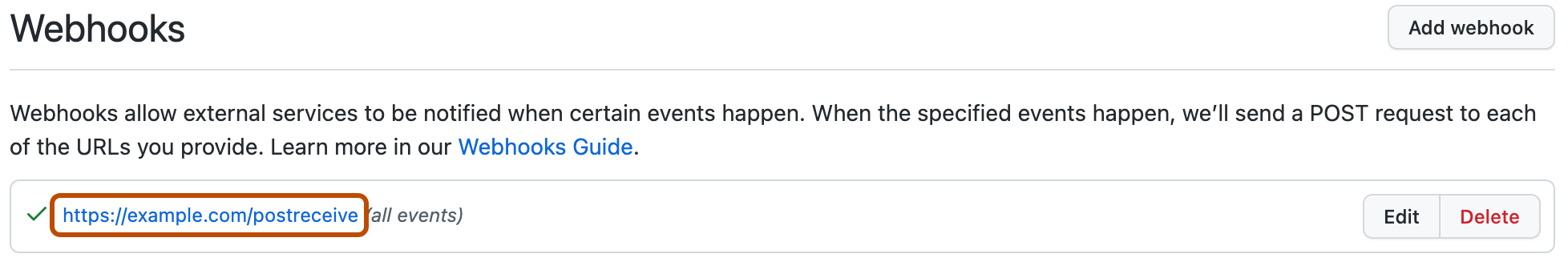
-
Click Recent deliveries. All deliveries from the past 7 days will be listed. If this webhook has not been delivered within the past 7 days, no deliveries will be listed.
-
Click the delivery GUID for the delivery that you want to redeliver.
-
Click Redeliver.
Redelivering GitHub App webhooks
The owner of a GitHub App can redeliver webhooks for the app. If the app owner has designated any app managers for a GitHub App, the app managers can also redeliver webhooks.
You can use the GitHub web interface or the REST API to redeliver webhooks for a GitHub App. For more information about using the REST API redeliver, see REST API endpoints for GitHub App webhooks.
-
In the upper-right corner of any page on GitHub, click your profile picture.
-
Navigate to your account settings.
- For an app owned by a personal account, click Settings.
- For an app owned by an organization:
- Click Your organizations.
- To the right of the organization, click Settings.
-
In the left sidebar, click Developer settings.
-
In the left sidebar, click GitHub Apps.
-
Next to the GitHub App that you want to redeliver a webhook for, click Edit.
-
In the sidebar, click Advanced.
-
Under "Recent deliveries", all deliveries from the past 7 days will be listed. If this webhook has not been delivered within the past 7 days, no deliveries will be listed. If webhooks are not active, the "Recent Deliveries" section will not be present.
Click the delivery GUID for the delivery that you want to redeliver.
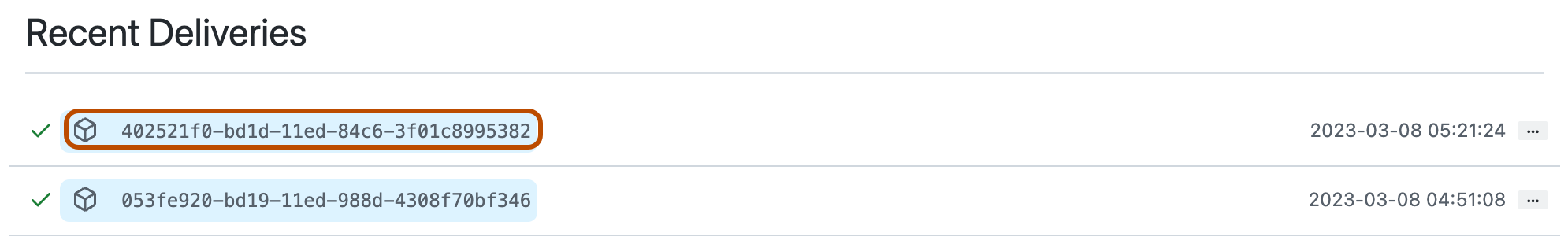
-
Click Redeliver.
Redelivering global webhooks
Only enterprise owners can redeliver webhooks in that enterprise.
-
In the top-right corner of GitHub Enterprise Server, click your profile picture, then click Enterprise settings.

-
On the left side of the page, in the enterprise account sidebar, click Settings.
-
Under " Settings", click Hooks.
-
In the list of webhooks, click the URL of the webhook you'd like to redeliver. If you do not have a webhook configured, no webhooks will be listed.
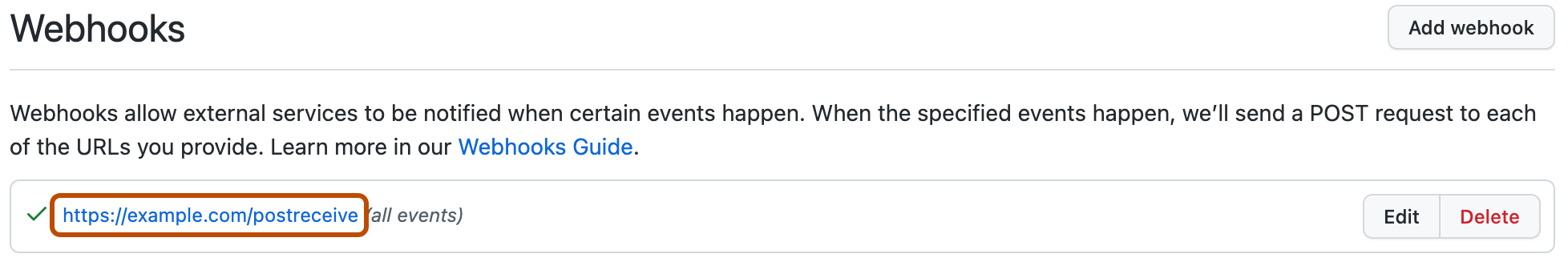
-
Under "Recent deliveries", all deliveries from the past 7 days will be listed. If this webhook has not been delivered within the past 7 days, no deliveries will be listed. If webhooks are not active, the "Recent Deliveries" section will not be present.
Click the delivery GUID for the delivery that you want to redeliver.
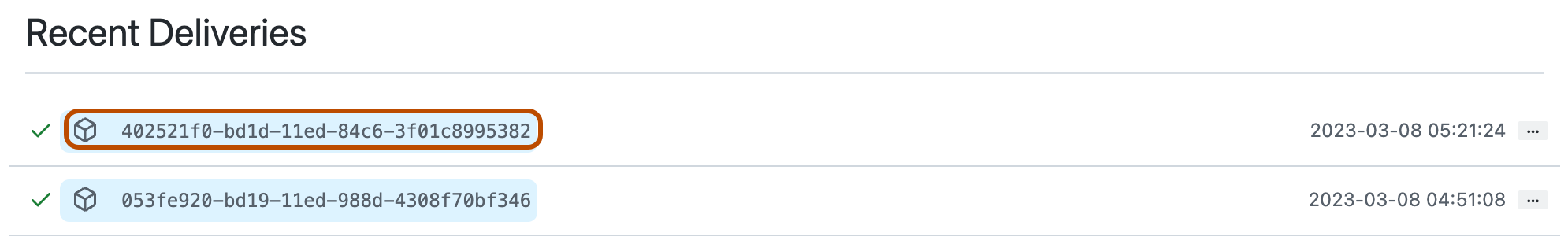
-
Click Redeliver.