Warning: When you change the base branch of your pull request, some commits may be removed from the timeline. Review comments may also become outdated, as the line of code that the comment referenced may no longer be part of the changes in the pull request.
- Debajo del nombre de tu repositorio, da clic en
Solicitudes de cambios.
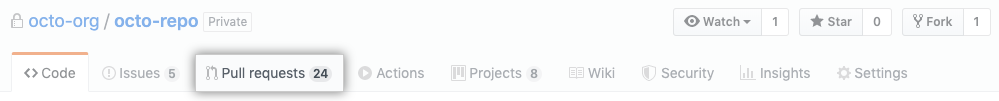
- In the "Pull Requests" list, click the pull request you'd like to modify.
- Next to the pull request's title, click Edit.
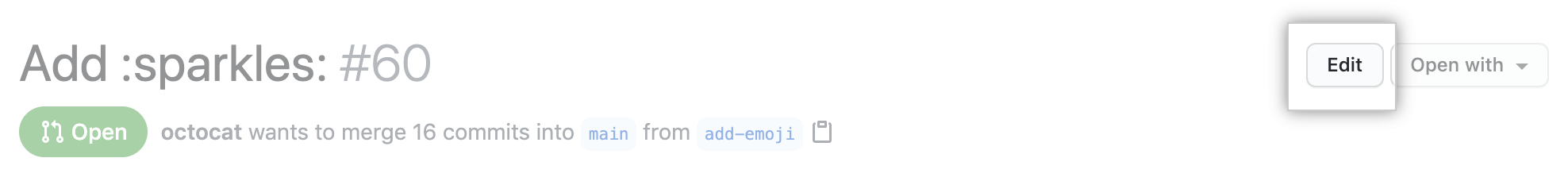
- In the base branch drop-down menu, select the base branch you'd like to compare changes against.
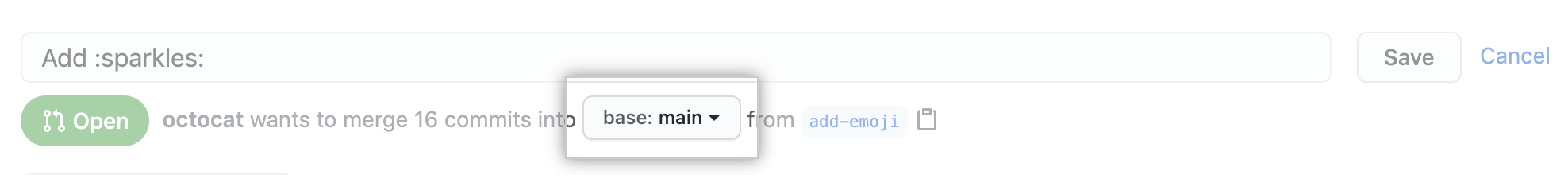
- Read the information about changing the base branch and click Change base.
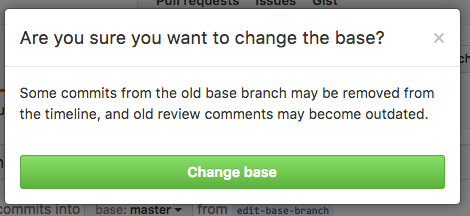
Tip: When you open a pull request, GitHub Enterprise Server will set the base to the commit that branch references. If the branch is updated in the future, GitHub Enterprise Server will not update the base branch's commit.