Ensure that your instance is properly configured before booting up your GitHub Enterprise instance for the first time.
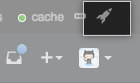 In the upper-right corner of any page, click .
In the upper-right corner of any page, click .
 In the left sidebar, click Management Console.
In the left sidebar, click Management Console.
 At the top of the Management Console, click Settings.
At the top of the Management Console, click Settings.
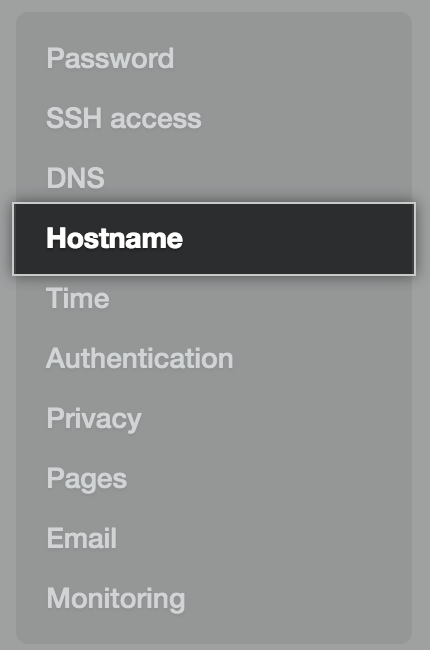 In the left sidebar, click Hostname.
In the left sidebar, click Hostname.
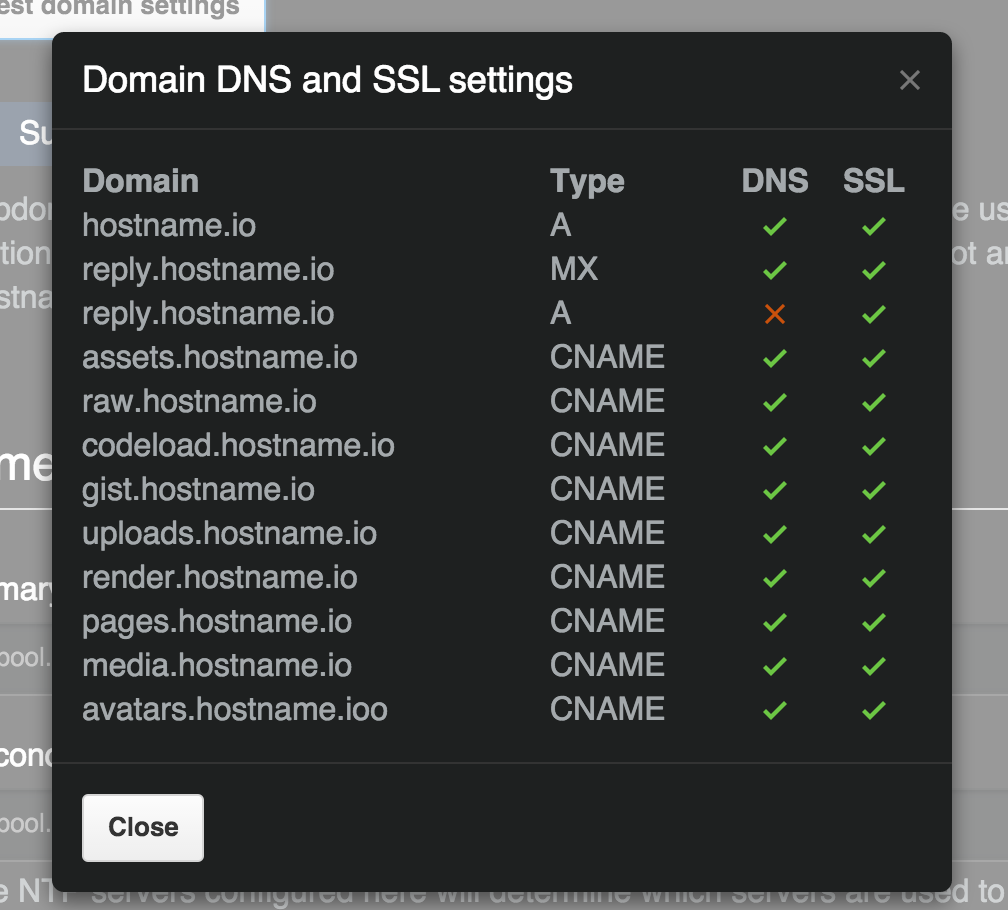 Click Test domain settings.
Click Test domain settings.
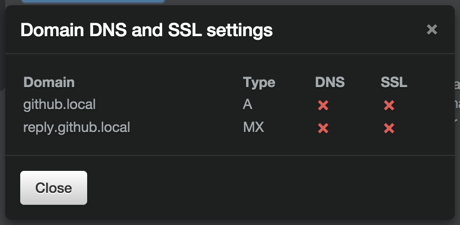 If you don't receive a green checkmark next to all entries, review your configuration for the setting that failed.
If you don't receive a green checkmark next to all entries, review your configuration for the setting that failed.
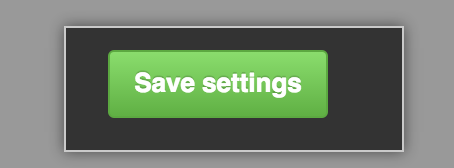 At the bottom of the Management Console configuration page, click Save settings.
At the bottom of the Management Console configuration page, click Save settings.
