We recommend setting a hostname for your appliance instead of using a hard-coded IP address. This lets you change the physical hardware that GitHub Enterprise runs on without affecting users or the client software.
With a hostname set, you can also enable subdomain isolation.
Note: Your hostname should include a period (.) and be made up of only lowercase letters. This complies with Section 4.3.2 of the HTTP RFC. Otherwise, some browsers may not properly resolve your hostname.
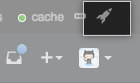 In the upper-right corner of any page, click .
In the upper-right corner of any page, click .
 In the left sidebar, click Management Console.
In the left sidebar, click Management Console.
 At the top of the Management Console, click Settings.
At the top of the Management Console, click Settings.
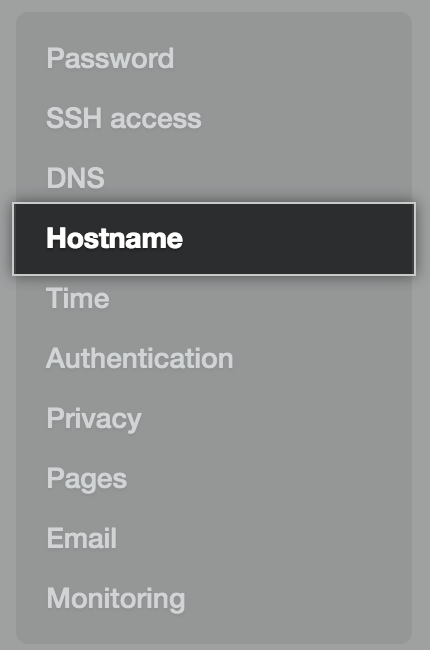 In the left sidebar, click Hostname.
In the left sidebar, click Hostname.
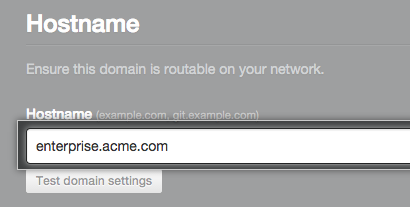 In the hostname field, type the hostname of your GitHub Enterprise instance.
In the hostname field, type the hostname of your GitHub Enterprise instance.
