GitHub Enterprise uses a self-signed certificate when it is first started. You should configure TLS to use a certificate that is signed by a certificate authority that is trusted by web browsers.
Uploading a custom TLS certificate
In the upper-right corner of any page, click .
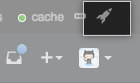
In the left sidebar, click Management Console.

At the top of the Management Console, click Settings.

In the left sidebar, click Privacy.

Select SSL only (recommended).

- Under "Certificate", click Choose File to choose a TLS certificate or certificate chain (in PEM format) to install. This file will usually have a .pem, .crt, or .cer extension.

-
Under "Unencrypted key", click Choose File to choose a TLS key (in PEM format) to install. This file will usually have a .key extension.

Warning: Your TLS key must not have a passphrase. For more information, see "Removing the passphrase from your key file".
