You can create teams to manage repository permissions and mentions for groups of people.
In the top right corner of GitHub Enterprise, click your profile photo, then click Your profile.
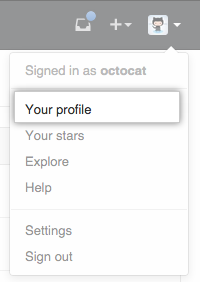
On the left side of your profile page, under "Organizations", click the icon for your organization.

Under your organization name, click Teams.
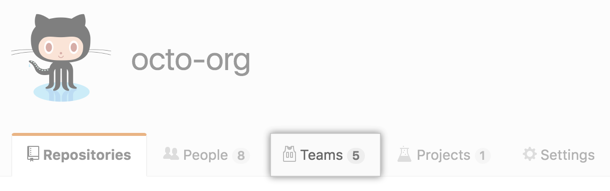
On the right side of the Teams tab, click New team.
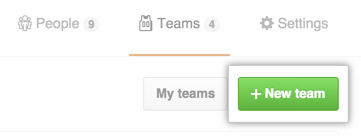
Under "Create new team", type the name for your new team.
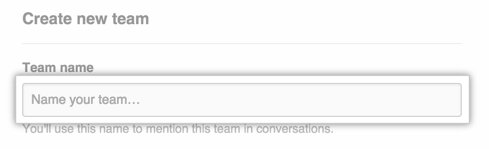
Optionally, in the "Description" field, type a description of the team.
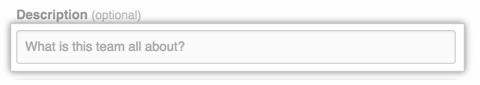
Decide whether the team will be visible or secret.
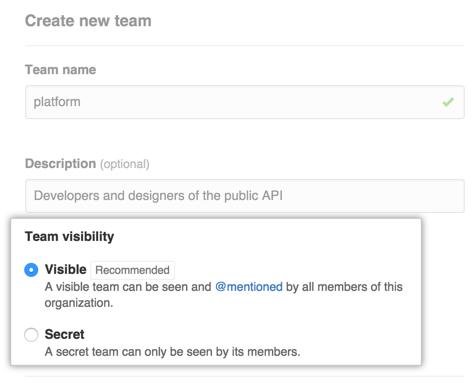
Click Create team.
Optionally, give the team access to organization repositories.