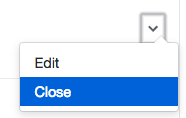Closing a project board
If you've completed all the tasks in a project board or no longer need to use a project board, you can close the project board.
When you close a project board, any configured workflow automation will pause. For more information, see "About automation for project boards."
- Navigate to list of project boards in your repository or organization.
- In the projects list, next to the project board you want to close, click .
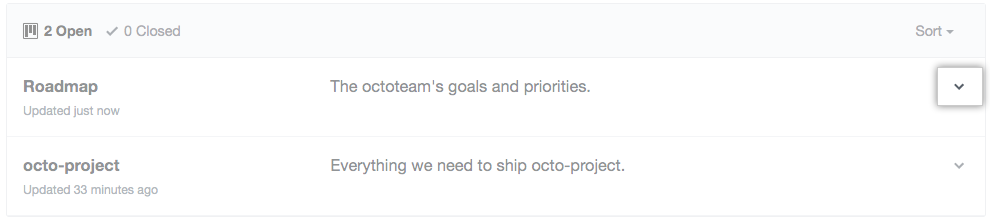
- Click Close.