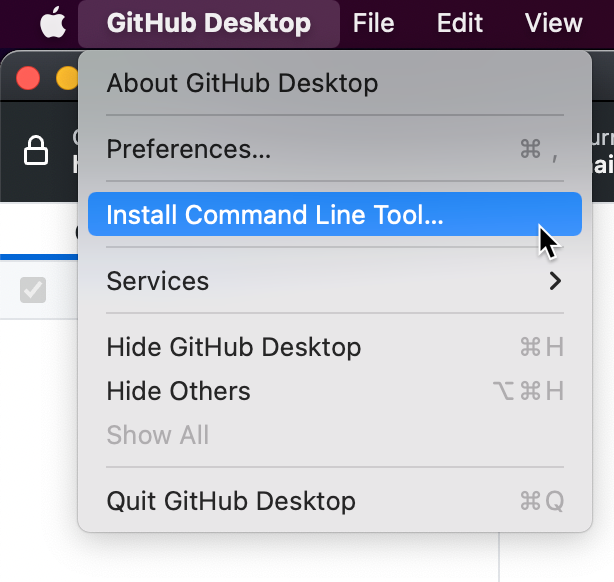-
Open a command prompt.
-
To launch GitHub Desktop to the last opened repository, type
github. To launch GitHub Desktop for a particular repository, typegithubfollowed by the path to the repository.C:\Users\octocat> github PATH\TO\REPOYou can also change to your repository path and then type
github .to open that repository.C:\Users\octocat> cd REPO\MY-REPO C:\Users\octocat\repo\myrepo> github .
This version of GitHub Enterprise Server was discontinued on 2024-07-09. No patch releases will be made, even for critical security issues. For better performance, improved security, and new features, upgrade to the latest version of GitHub Enterprise Server. For help with the upgrade, contact GitHub Enterprise support.
Launching GitHub Desktop from the command line
Press alt+up to activate