Starring a gist
You can star a gist to add it to the "Starred" page. Starring makes it easy to find a gist again later.
-
Navigate to Discover,
http(s)://[hostname]/gist/discoverorhttp(s)://gist.[hostname]/discoverif subdomains are enabled and select the gist you want to star. -
To star the gist, click Star in the top-right corner of the page.
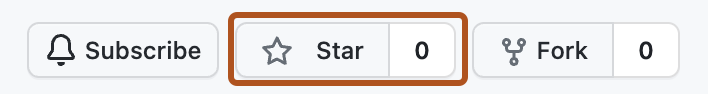
-
Optionally, to unstar a previously starred gist, click Unstar. This will remove the gist from your starred list.
Viewing your starred gists
Starring makes it easy to find a gist again later. You can see all the gists starred by going to your Gist starred page, http(s)://[hostname]/gist/starred or http(s)://gist.[hostname]/starred if subdomains are enabled.