-
In the menu bar, select GitHub Desktop, then click Settings.

-
Click the Appearance pane.

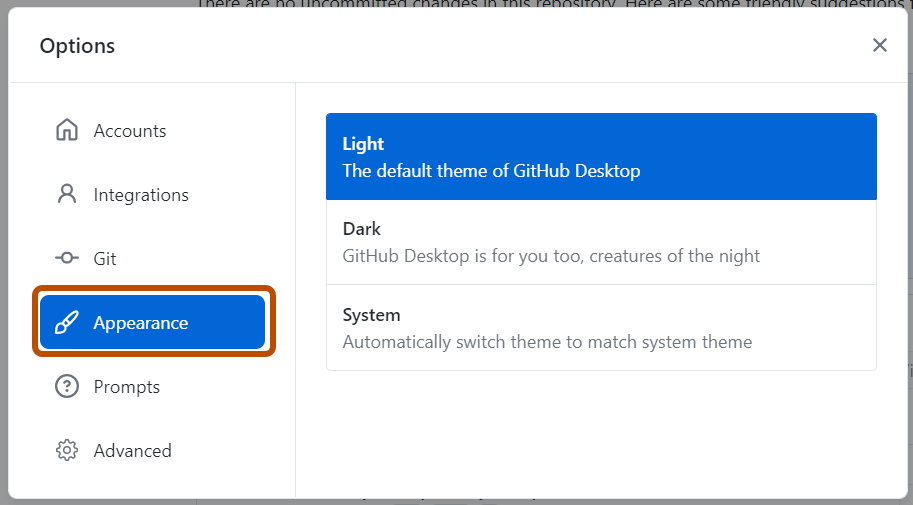
-
Click the theme you'd like to use. If you want GitHub Desktop to always match the theme on your computer, select System.
-
Use the File menu, then click Options.

-
Click the Appearance pane.

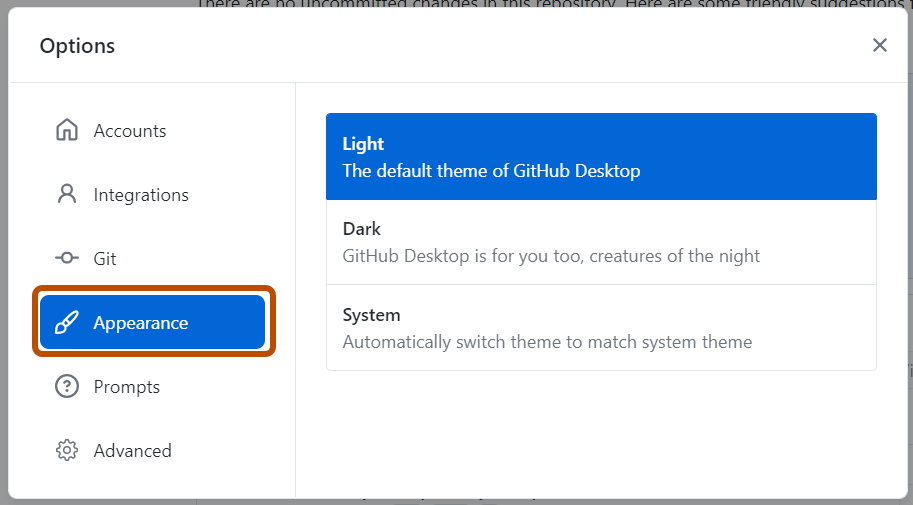
-
Click the theme you'd like to use. If you want GitHub Desktop to always match the theme on your computer, select System.