You can use GitHub Copilot Chat in your IDE or on the GitHub website. Click the tabs above for troubleshooting information for Copilot in Visual Studio, Visual Studio Code, and on GitHub in the browser.
If you need help with Copilot Chat and can't find the answer here, you can report a bug or ask for help. For more information, see Sharing feedback about GitHub Copilot Chat.
If you can't find Copilot Chat in your editor, make sure you have checked the Prerequisites section.
Troubleshooting issues caused by version incompatibility
Changes to Copilot Chat coincide with Visual Studio Code releases, due to Copilot Chat's deep UI integration. As a result, every new version of Copilot Chat is only compatible with the latest release of Visual Studio Code. This means that if you are using an older version of Visual Studio Code, you will not be able to use the latest Copilot Chat.
Only the latest Copilot Chat versions will use the latest large language model provided by the Copilot service, as even minor model upgrades require prompt changes and fixes in the extension. An older version of Copilot Chat will still use the latest version of Copilot code completion.
To use Copilot Chat, make sure you are using the latest version of Visual Studio Code.
Troubleshooting authentication issues in your editor
If you're using a Copilot plan for a managed user account on GHE.com, you'll need to update some settings before you sign in. See Using GitHub Copilot with an account on GHE.com.
Troubleshooting authentication issues in Visual Studio Code
If you are signed in to GitHub but Copilot is unavailable in Visual Studio Code, it may be due to an authentication problem. Try the following steps to resolve the issue:
- In the bottom left corner of the Visual Studio Code window, click the Accounts icon, hover over your GitHub username, and click the Sign out button.
- To reload Visual Studio Code, press F1 to open the command palette, and select Developer: Reload Window.
- After Visual Studio Code reloads, sign back in to your GitHub account.
If you can't find Copilot Chat in your editor, make sure you have checked the Prerequisites section.
Troubleshooting authentication issues in your editor
If you're using a Copilot plan for a managed user account on GHE.com, you'll need to update some settings before you sign in. See Using GitHub Copilot with an account on GHE.com.
Troubleshooting authentication issues in Visual Studio
If you experience authentication issues when you try to use GitHub Copilot Chat in Visual Studio, you can try the following steps to resolve the issue.
-
Check that the GitHub ID you are signed into Visual Studio with is the same as the one you have been granted access to GitHub Copilot Chat with.
-
Check whether your GitHub ID/credentials need refreshing in Visual Studio. For more information, see Work with GitHub accounts in Visual Studio in the Visual Studio documentation.
-
Try removing and re-adding your GitHub ID to Visual Studio and restarting Visual Studio.
-
If the above steps don't work, click the Share feedback button and select Report a problem to report the issue to the Visual Studio team.
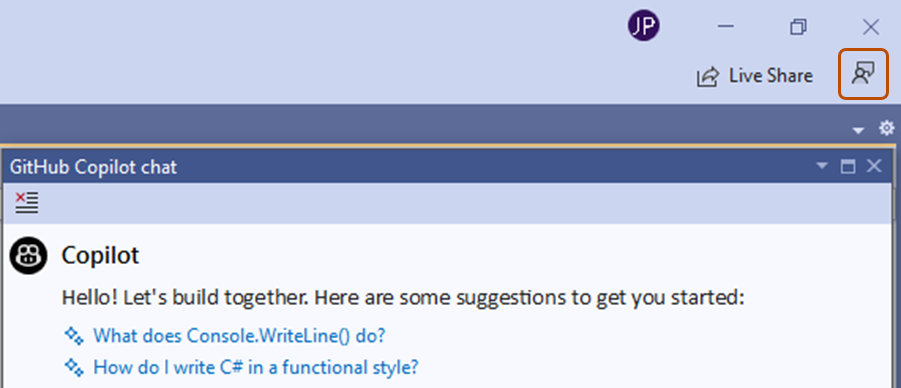
Troubleshooting interrupted chat responses
If a chat response terminates unexpectedly, before the response is complete, try resubmitting the question.
In Copilot Chat's immersive view (the github.com/copilot page), you can resubmit your question by clicking the button under the chat response.